Editing the breadcrumb navigation
- Under the Content tab, click Pages.
- Navigate to the breadcrumb file (properties.pcf) you want to edit.
- Check out the file. See Checking pages in and out for more information.
- Hover over the Edit option and click Properties button.
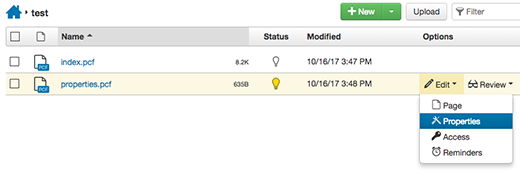
- In the Breadcrumb box, type the new breadcrumb name and then click Save in the lower right.
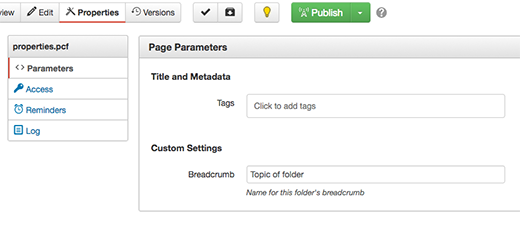
- Publish the edited file.
