Creating the breadcrumb navigation file
A properties.pcf (or breadcrumb file) is required for every folder. The breadcrumb describes the topic of the folder's content and displays at the top of every page in the folder.
- Navigate to the appropriate folder using the Pages list view (Content > Pages).
- Click the blue New button in the upper right of the screen.
- Choose Breadcrumb.tcf either by clicking the word New on the button or from the dropdown by clicking the arrow.
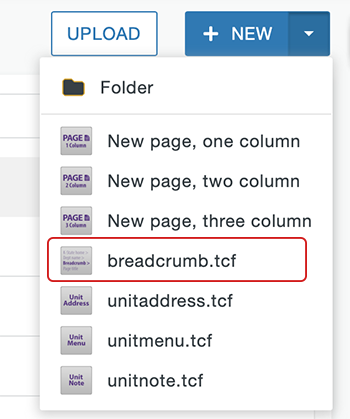
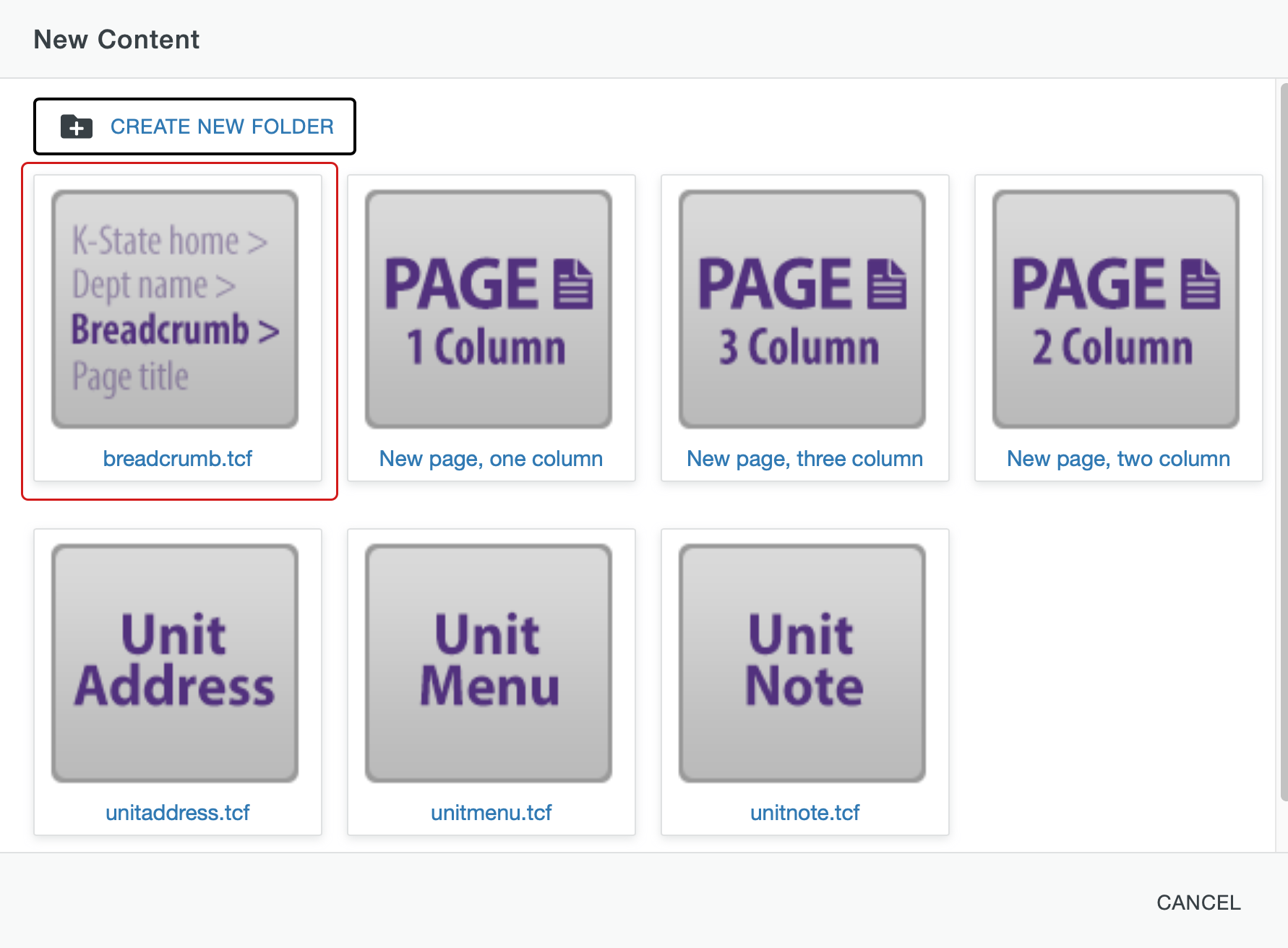
Note: The new option may be labeled as Enter folder properties. The name varies by site. - In the Breadcrumb box, describe the topic of the folder. This is not a filename, but what will display on the page. Use proper capitalization, punctuation and spacing.
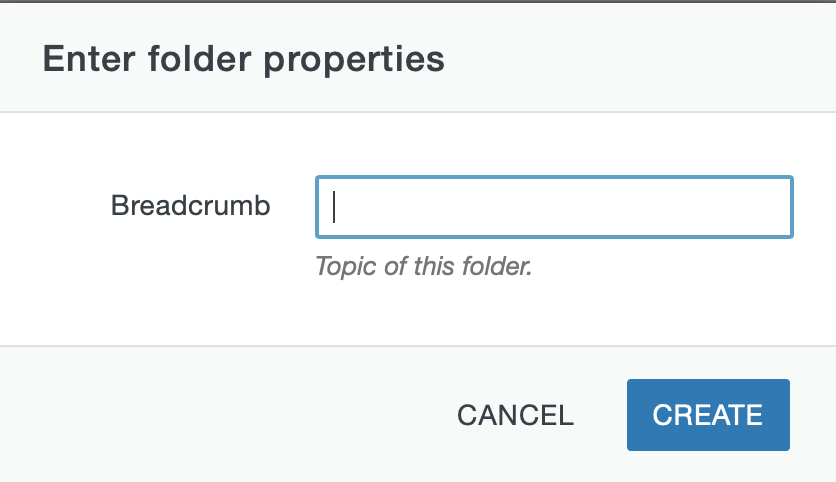
- Click Create.
- Preview the Breadcrumb and if it looks correct Publish the file.
