Creating the standard site menu navigation file
A site must include four main files, the homepage (index.pcf), the breadcrumb file (properties.pcf), the unit-menu, and the unit-address.
- Under the Content tab, click Pages.
- Navigate to the top directory, if you are not already there.
- Click the new link.
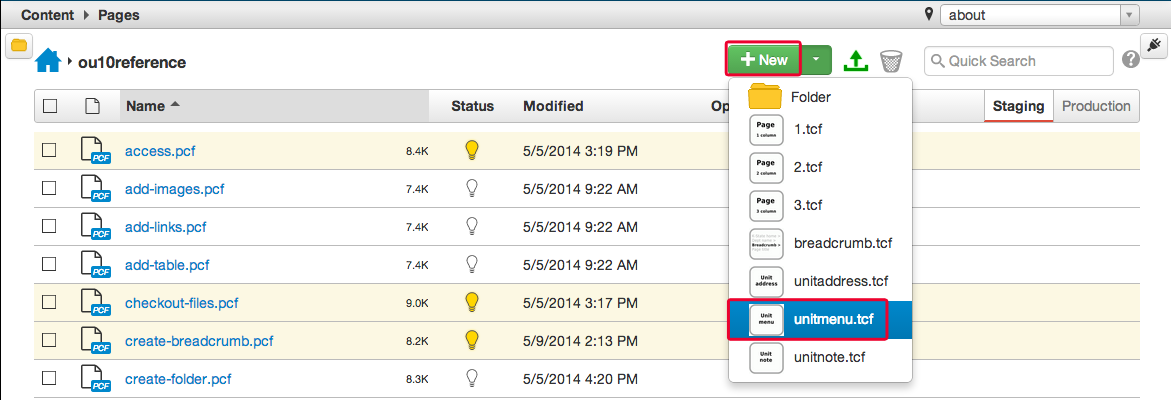
- Click the Unit Menu button.
- Click the Create button.
- Publish the file.
