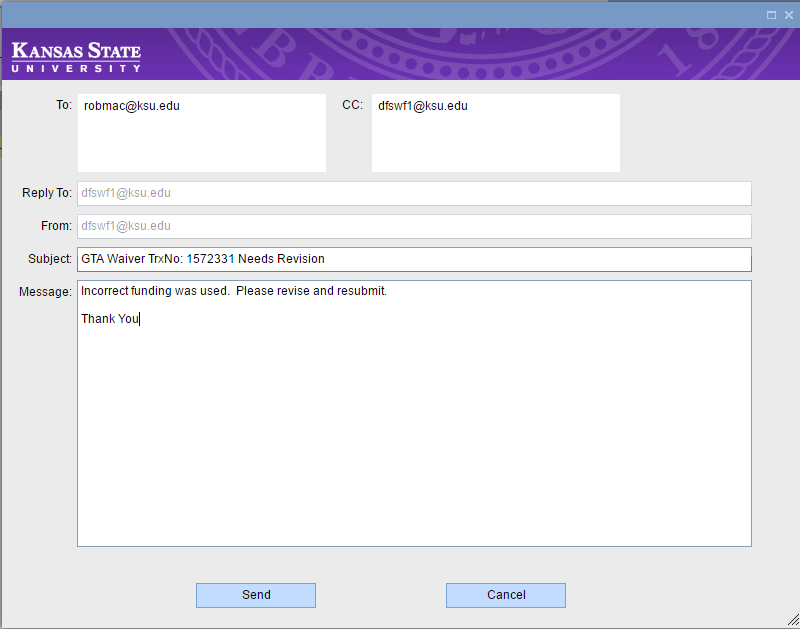GTA Tuition Payment Approval
Approving GA Waivers in Decisions Portal
1) Open the Decisions portal by navigating to https://dfswf.k-state.edu . Enter your username and password. You should see a screen similar to the following. You may need to click on ‘My Inbox’ located on the left side.
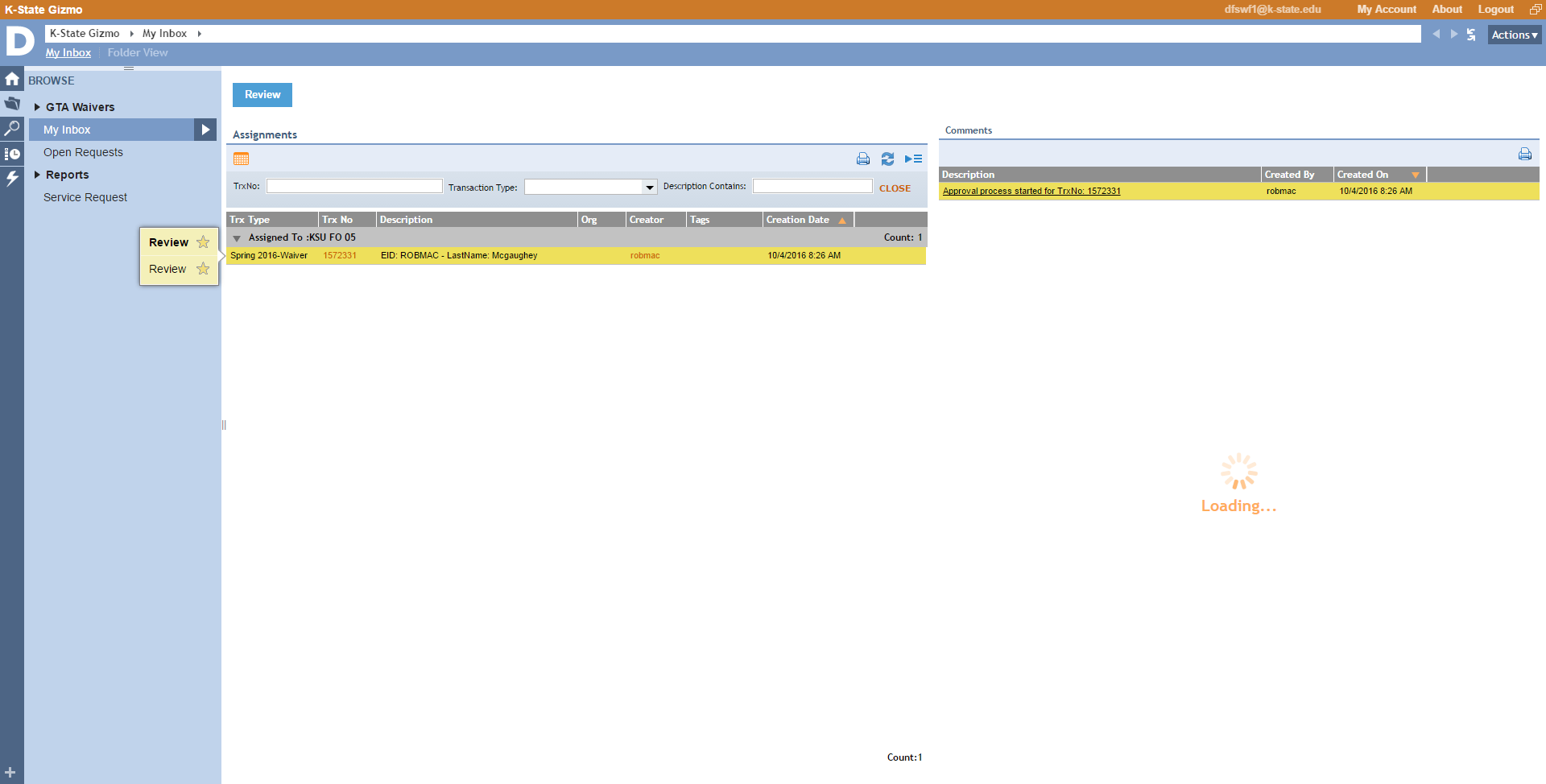
2) Once in the portal, click on the waiver you wish to review. You may either click on the ‘Review’ button at the top of the screen, or right-click on the waiver and choose ‘Review’. The review screen will take a moment to populate, but should look similar to the following. The student information is located at the top of the screen. The funding information is in the middle portion, and waiver creator information is located at the bottom. If the information is satisfactory, click ‘Approve’. This will authorize this waiver and send it on to the Registrar’s office to be entered into KSIS and then into FIS.
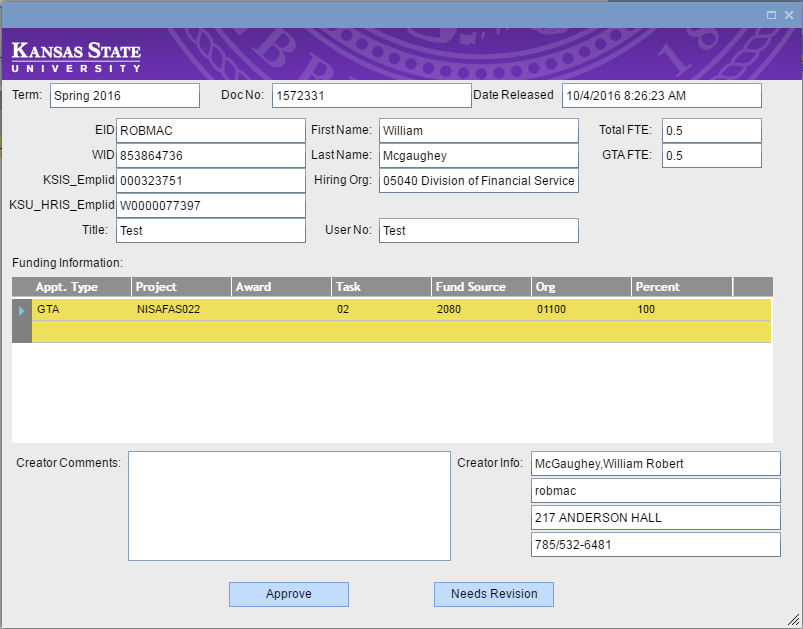
3) If the waiver needs to be revised, click on the ‘Needs Revision’ button and you will see the following. Enter your reason(s) for wanting the waiver to be revised and click the ‘Send’ button. This will send an email to the document creator asking them to revise the waiver. You should also be CC’d on the email. If you got here in error, click the ‘Cancel’ button.