November 3, 2021
Submit your COVID-19 vaccination documentation by Nov. 29
Submitted by Division of Communications and Marketing
K-State faculty, staff and student employees must submit proof that they will be fully vaccinated against COVID-19. The federal government is requiring all K-State employees to be fully vaccinated against COVID-19 by Wednesday, Dec. 8.
The definition of fully vaccinated for the purposes of the federal mandate does not include booster doses at this time.
Proof of employee COVID-19 vaccination can be submitted by uploading the necessary documentation to the secure, HIPAA-compliant myLafene+ patient portal. Learn how to submit your COVID-19 vaccine card.
Monday, Nov. 29, is the last date to upload your proof of vaccination.
- Employees who have been vaccinated through Lafene Health Center do not need to submit proof of vaccination.
- Employees who have been vaccinated elsewhere must upload their COVID-19 vaccine cards to the myLafene+ patient portal.
- Employees who have already submitted their COVID-19 vaccine cards do not need to do so again.
Follow these steps to upload your COVID-19 vaccine card.
- Log in to the myLafene+ patient portal.
- Navigate to the Medical Clearances section at the top of the left menu.
- Click on the green Update button in the COVID Vaccine section at the bottom of the page.
- Upload an electronic copy of your COVID-19 vaccination card. The electronic copy can be in JPG, JPEG, PNG, PDF or GIF format. You can take a photo of your vaccine card or scan an electronic version of the physical card.
- Uploads will not be visible to front-end users. You can double-check your vaccination documentation status by following the instructions below.
If you need assistance uploading your proof of vaccination, please contact Human Capital Services at 785-532-6277.
Check your vaccination documentation status.
You can double-check your vaccination documentation status by logging into the myLafene+ patient portal and clicking on the Medical Clearances section at the top of the left menu. Even if the Overall Clearance Status at the top of Medical Clearances page says "Not Satisfied," your COVID Vaccine status on the bottom of the Medical Clearances page will say "Compliant" and your Details will say “Satisfied” if you are in compliance.
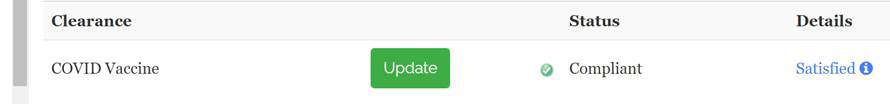 |
The above screenshot shows part of the Medical Clearances page on the myLafene+ patient portal. If your COVID Vaccine status on the bottom of the Medical Clearances page says "Compliant" and your Details say “Satisfied," then you are in compliance. |
Read more about COVID-19 vaccination documentation.
The vaccine upload system has the university's strongest security and monitoring efforts in place. Like other university online services, this system uses two-factor authentication through Duo. Your data privacy and security are of utmost importance to us.
