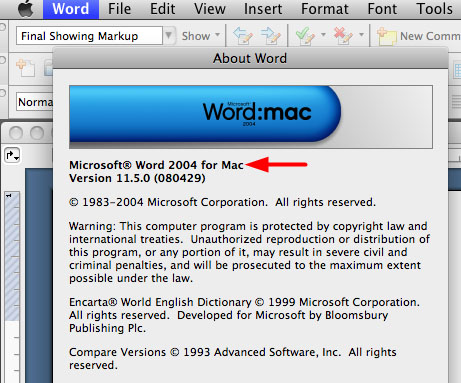Which Word version?
Scroll through these examples to identify your Word version.
Windows PC
If you see a round button in the upper left corner, you have Word 2007.
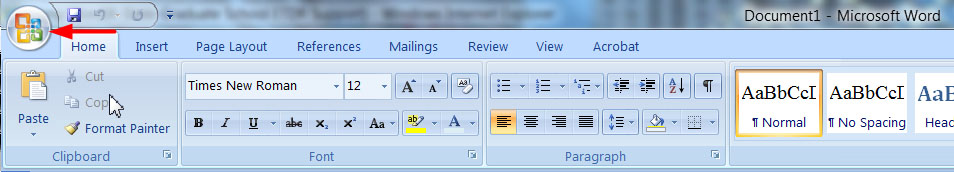
If your Word menubar looks like this, click Help:
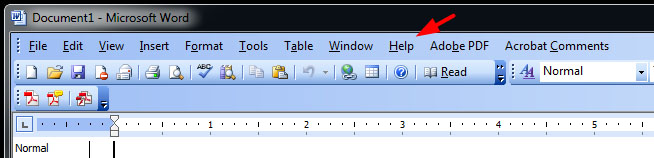
Then click About Microsoft Word:
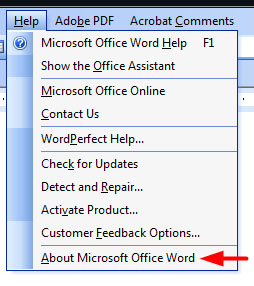
You have Word 2003:
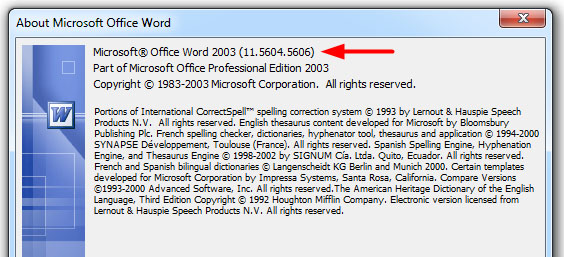
If your Word menubar looks like this, click File:
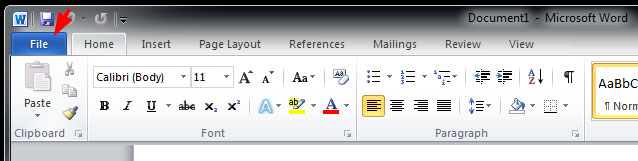
Click Help and then click Additional Version and Copyright Information
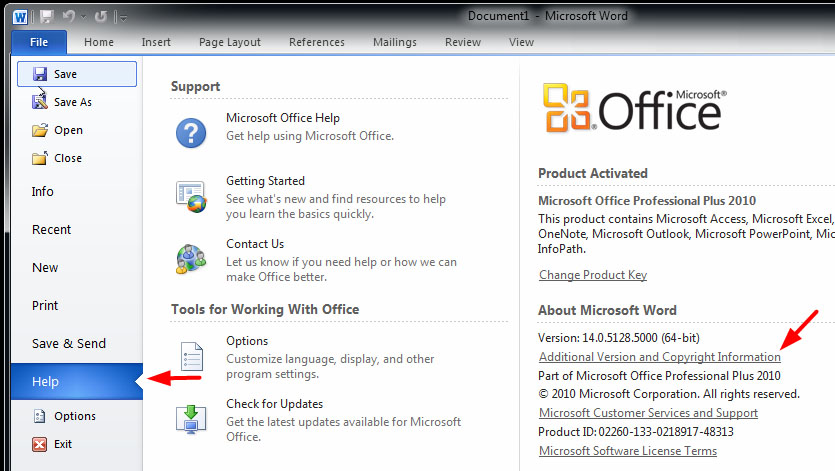
You have Word 2010:
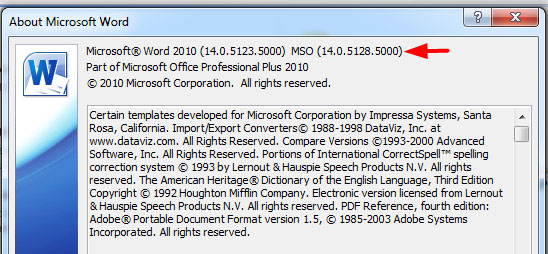
Macintosh
If you have any version of Word for Mac, your menubar looks like this:
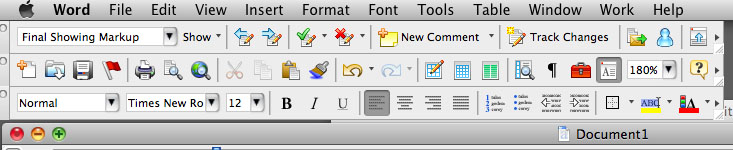
On the Word menu, click About Word
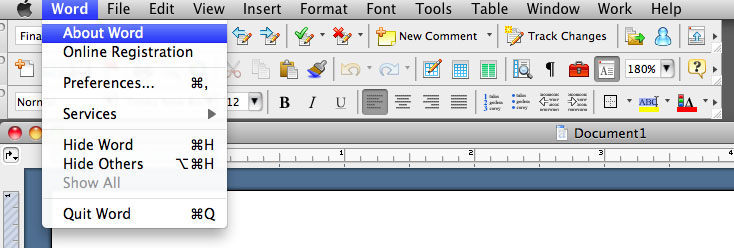
This will tell you if you have Word for Mac 2004, 2008, or 2011: