
Department of English
A collaborative academic community of professors and students who are committed to creative and analytical work in English.

Imagine. Investigate. Communicate.
Become well-read, well-connected, and well-prepared!
Students in English learn how to think critically, reason carefully, communicate effectively, and appreciate excellent writing and thinking.
We invite you to learn more about our programs, courses, and people here on our website and in our blog. We've also included information about department news and events, and opportunities to support our work.
CREATIVITY | CURIOSITY | COMMUNITY
Experience the collaborative, inclusive learning environment of our department, with its small class sizes and award-winning, student-centered faculty.
What can you do with an English degree?
Heard the claim that English majors are only prepared to teach English? It's a myth!
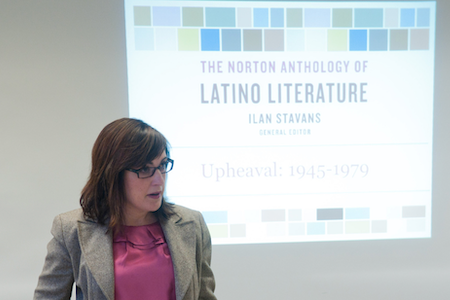
Diversity in English Studies
The practice of English as a discipline is inherently intersectional and linked to complex literary and cultural histories and complicated presents.
To reflect that complexity, our teaching, creative activity, and scholarship foster conversations about race and racism, ethnicity, immigration, ability, gender, sexuality, class, Indigeneity, and colonialisms.