Create a Rubric
1. Click Outcomes
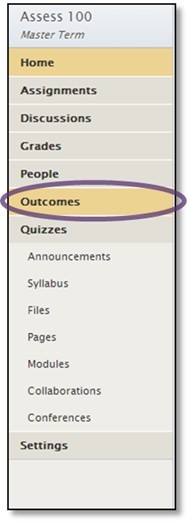
2. Click the Manage Rubrics button
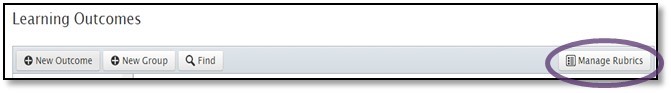
3. Click the Add Rubric button
![]()
4. Enter the title for the rubric
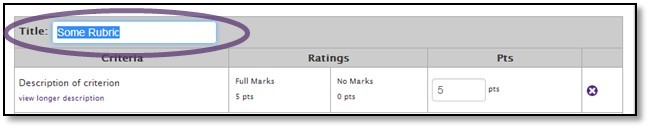
5. Enter Criteria and Ratings – to add more criteria, click Add Criterion
![]()
6. To align a course outcome you already created, click Find Outcome Criterion, navigate to the outcome, select whether the outcome will be used for grading, and click Import
![]()
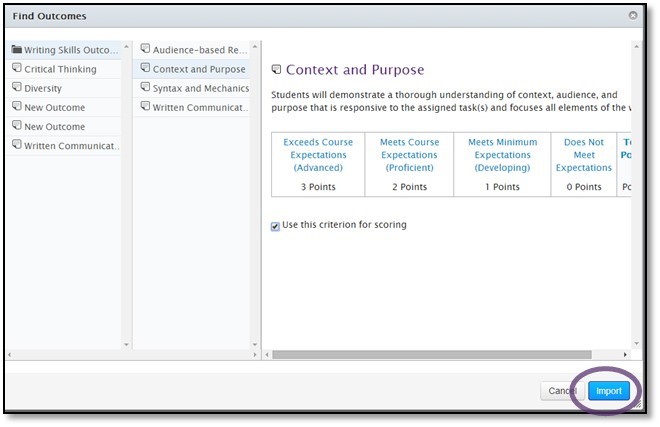
IMPORTANT: Tracking Student Learning by outcomes only works if you align an outcome already added to the Outcomes tool. Creating a Criterion in a rubric does not add that criterion to your course as an outcome.
Note: Aligned outcomes will be marked with a yellow flag ![]()
For more information, see the guides on Aligning Outcomes to a Rubric and Adding a Rubric to an Assignment