Align Outcomes to a Rubric
1. Edit a Rubric, either within Manage Rubrics or in an Assignment, Quiz, or Discussion
![]()
2. Click Find Outcome Criterion
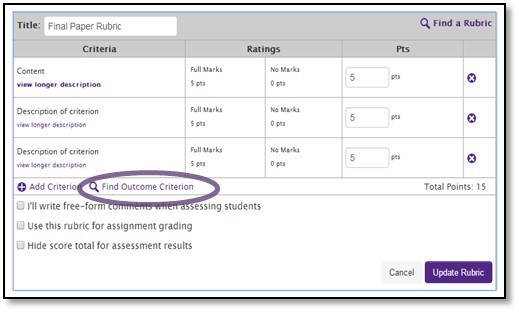
3. Navigate to the outcome you want to align and click to select it
4. Check whether to use the criterion (outcome) for scoring - If you choose not to use the outcomes for scoring, it will not be counted toward the total points earned for the assignment, but will be used to track students learning in the learning mastery grade book.
5. Click Import
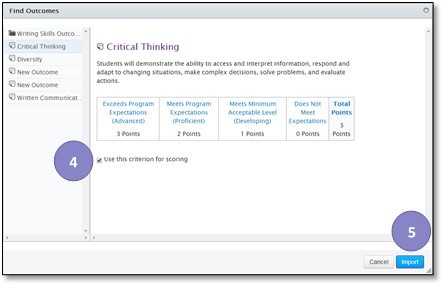
6. The aligned outcome will be added, with a yellow flag denoting that it is an aligned outcome
Note: Aligned outcomes cannot be edited within the rubric
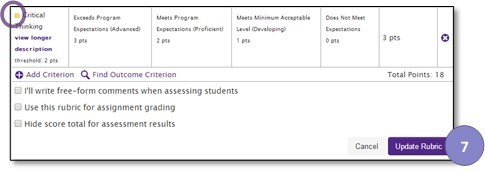
7. Click Update Rubric