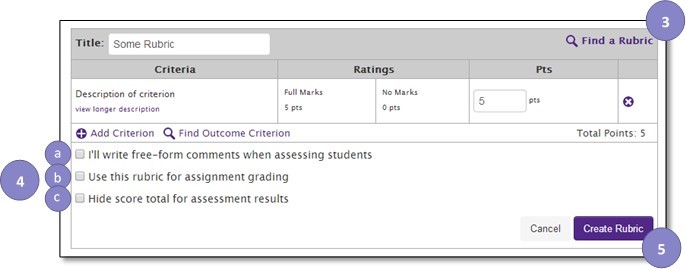Add a Rubric to an Assignment
1. Open an Assignment
2. Click Add Rubric (for quizzes and discussions, click the Gear Icon then Add Rubric)
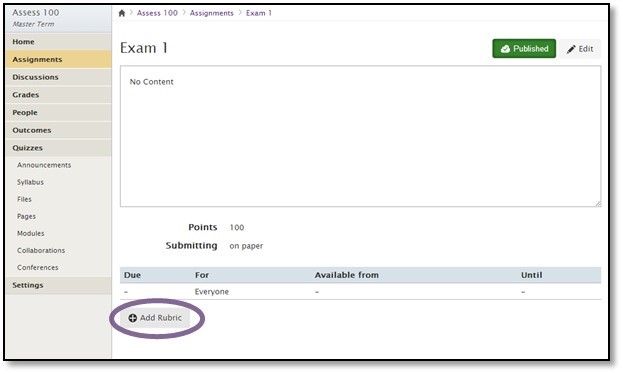
3. Create a rubric or use the Find a Rubric option to add an already-created Rubric
4. Select from the following options:
a. I'll write
free-form comments when assessing students – replaces rating levels with instructor comments and a box to input points for each criterion (Note: you can still add comments to the graded assignment as whole even if this box is not checked)
b. Use this rubric for assignment grading – if the total points for the assignment and the rubric are different, Canvas will ask whether you want the points to match the rubric
c. Hide the total score for assessment results – the total score will be hidden, but the score for each criterion will be viewable by students
5. Click to Create or Update Rubric to add the rubric to the assignment