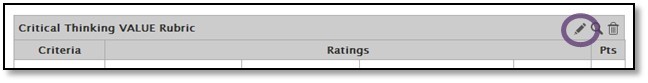Import Rubrics
1. Open the Assignment you want to add the Rubric to. Note: Rubrics cannot currently be imported under the Manage Rubrics tool in Outcomes.
2. Click the Add Rubric button (for graded Discussions and Quizzes, click the Gear Icon, then Show or Add Rubric).
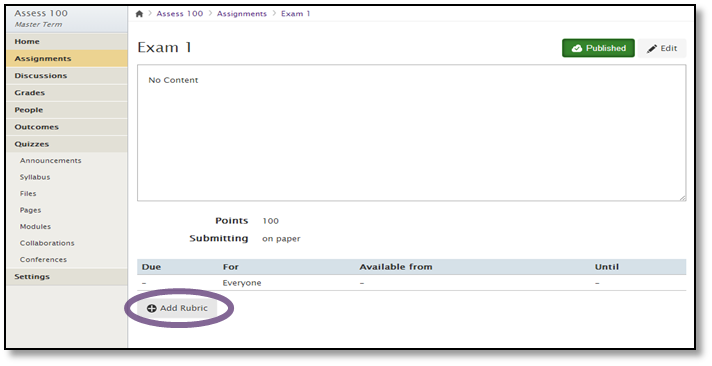
3. Click Find a Rubric
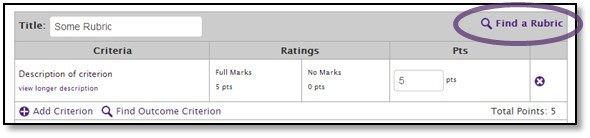
4. Navigate the to the location of the rubric. Course rubrics are located under the course name. Program rubrics are located under the program name. Institutional rubrics (including the AAC&U VALUE Rubrics) can be found by clicking Kansas State University.
Note: If you add a program or institutional rubric to an assignment, it will also be added to your course under Outcomes > Manage Rubrics
5. Click the rubric to select it
6. Click Use This rubric
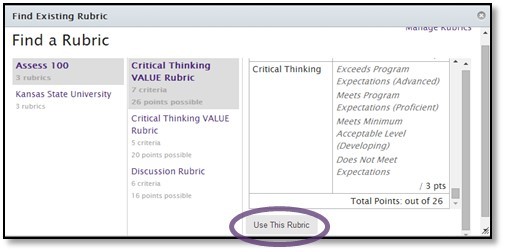
7. You can then edit the rubric for use with your specific assignment