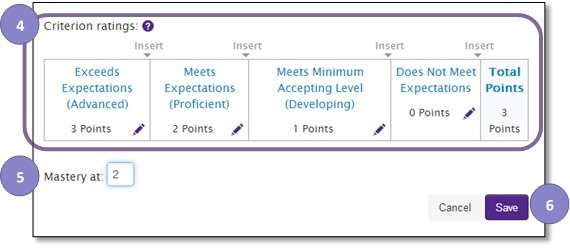Add Your Outcomes to a Course
1. Click Outcomes
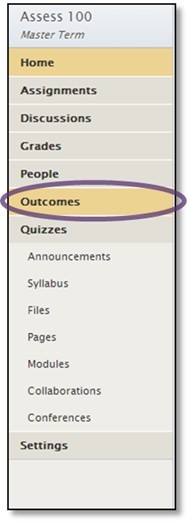
2. Click the New Outcome button
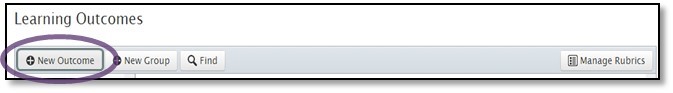
3. Type a name and description for the outcome
Note:You can also add a friendly name that will be displayed to students in the student learning mastery gradebook
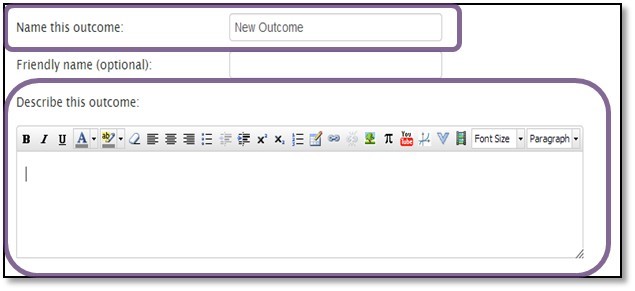
4. Add Criteria - we recommend the following four levels of achievement:
a.Exceeds Course Expectations (Advanced) – 3 pts.
b.Meets Course Expectations (Proficient) – 2 pts.
c.Meets Minimum Acceptable Level (Developing) – 1 pt.
d.Does not meet Expectations – 0 pts.
Note: These recommended ratings are designed for tracking student learning over a course or program. Criteria ratings may optionally be used for grading, in which case they should match the grading scheme used on the assignment. See Aligning Outcomes in this guide for further information.
5. Set your Mastery Level – we recommend inputting the points necessary for a “Proficient” rating, while leaving room for students to achieve an "Advanced" level beyond mastery.
6. Click Save