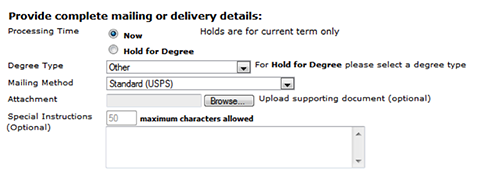Transcript Attachments
How to add an attachment to your transcript
Attachments can be uploaded to both electronic and paper delivery orders. Attachments that need the Office of the Registrar to provide additional information should only be ordered for paper delivery.
The following file types are available to attach in the Transcript Ordering System: jpg, jpeg, gif, png, eps, cdr, ai, pdf, tif, tiff, bmp, zip, doc, docx
Cover letters from AACOMAS, AMCAS, CASPA, PharmCAS, LSAC, etc.:
- Print the cover sheet from your organization, sign the document, scan, and save it to your computer.
- After you select Paper Transcript or eTranscript as your ordering option, you may then attach the document by clicking on “browse” next to the “Attachment” option at the middle of the transcript order page.
- All orders with attachments or forms should add a note in "Special Instructions" on the order form that includes send with transcript.
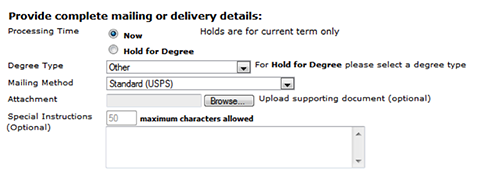
Cover letters provided by the university you are applying to:
- You may download your cover letter and save it to your computer. If the cover letter requires your signature, print the document, sign it, scan, and save to your computer.
- After you select Paper Transcript or eTranscript as your ordering option, you may then attach the document by clicking on “browse” next to the “Attachment” option at the middle of the transcript order page.
- All orders with attachments or forms should add a note in "Special Instructions" on the order form that indicates send with transcript.