Change a Room Location in the Facility ID Field
Typically rooms are assigned in KSIS as the class is entered into the system. Occasionally circumstances may require a change of location. To change the Facility ID for a class (room location), you should only enter locations that are departmentally controlled. If it is necessary to use a location outside of your department, fill out a request and send it to Sharon Hauck in the K-State Registrar's offices.
Procedures:
- Log into KSIS and navigate to Curriculum Management > Schedule of Classes > Maintain Schedule of Classes.
- Search for the desired class and click on the Meetings tab.
- In the Meeting Pattern area, enter the desired Facility ID. If it is necessary to change the times and days the class occurs, modify the information as needed.
- Click Save in the lower left of the page.
Note: If needed, search for the class in KSIS again to verify the changes have taken effect.
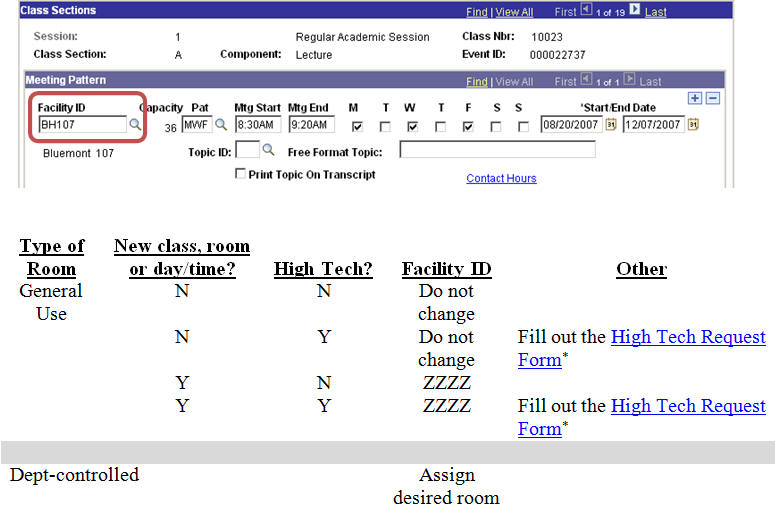
Tips for Req
uesting a Room:
- The assigning departments are responsible for verifying that departmentally-controlled rooms are free of time conflicts.
- If there is a change in any way to a reserved General Use High Tech classroom (days, dates or time) the current user of that room loses priority for that room in the scheduling process.
- The High Tech Request Form is found at: http://www.k-state.edu/facilities/s25/PFSF.htm.
- The High Tech Request form is to accept requests only during the open dates for the Class Scheduling process each semester.