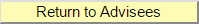Create Advising Note for Multiple Advisees
An advising note can be created for an individual advisee, or for multiple advisees at one time. Draft notes must be edited, saved as a new draft, or posted within two business days or they will be automatically posted to the student's educational record. Once a note has been posted, it cannot be edited. A subsequent note must be entered for further comments.
See the Guidelines for KSIS Advising Notes for guidance and best practices on drafting and managing advising notes in KSIS.
To create an advising note for multiple advisees:
-
Log into KSIS
with your eID and password.
- In the KSIS Links, click KSU Advisor Center.
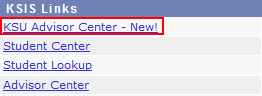
- Select multiple advisees in your Advisee List by placing a check in the column next to their name.
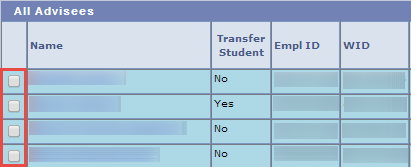
-
Click Create Notes in the bulk operations area.
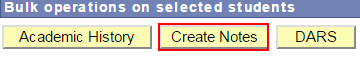
- On the Create Advising Note page, the names of the advisees will automatically display in the Advisee(s) field.
- Enter one or more words in the Subject line. Text entered here is visible to anyone with the advising role.
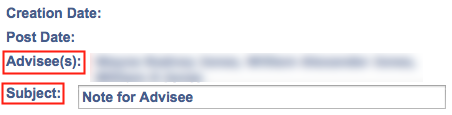
- Type a note in one or both text boxes provided or copy and paste text from another source (e.g., Word or Excel document, email, etc.) into the box. There is no maximum character limit. Click Reset to erase the note and start again. See Guidelines for KSIS Advising Notes for more information on general and sensitive notes.
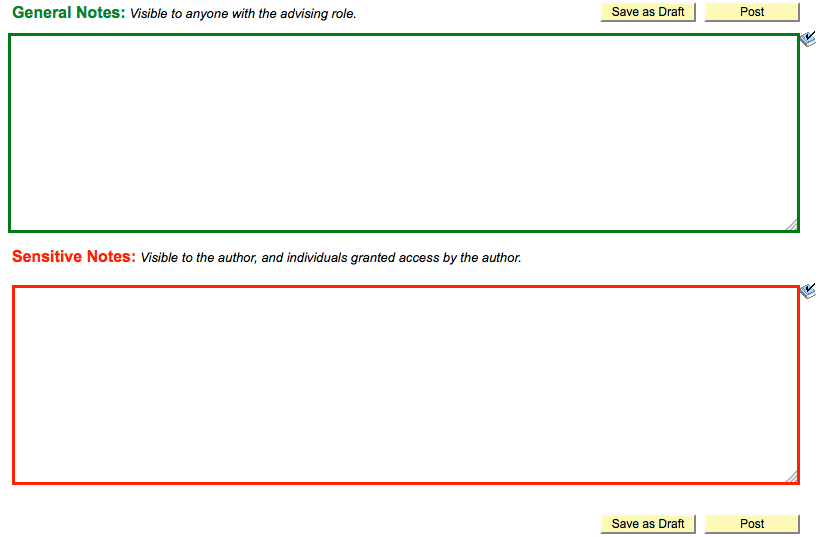
-
Spellcheck the note if desired by clicking the spellcheck icon.

- Click Save as Draft or Post to post the note to the student's educational record. Draft notes can be edited for up to two business days.

- Click Return to Advisees to return to your list of advisees.