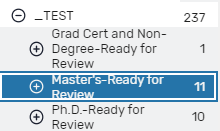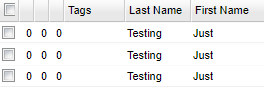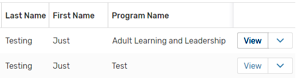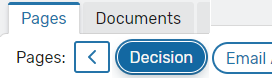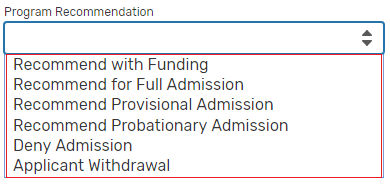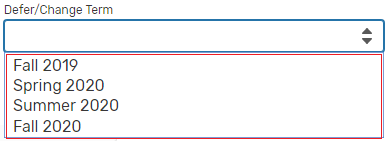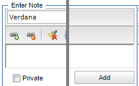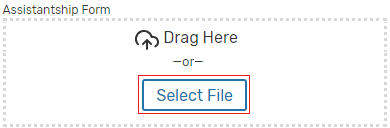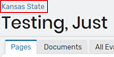SUBMIT PROGRAM RECOMMENDATION
|
SUBMIT PROGRAM RECOMMENDATION |
|
1 - Select a Review Pool |
|
Pool folders are displayed on the left-hand side: |
| 2 - Select an Application Choose an application to work on. |
|
Legacy Interface: Updated Interface: |
| 3 - Select Decision Navigate to the Decision tab/page. |
|
Legacy Interface: Updated Interface: |
| 4 - Enable Edit Mode |
|
Legacy Interface: Updated Interface: |
|
5 - Set Program Recommendation |
|
Choose a Program Recommendation from the drop-down list: Tip: If you are offering an assistantship, select 'Recommend with Funding'. |
| 6 - Enter Advisor Name |
|
Enter the full name: |
|
7 - (Optional) Defer/Change Term |
|
If the admission term will be different from the application term, select the term using Defer/Change Term: |
| 8 - (Optional) Add Notes Use Notes to specify courses required, reasons for probationary admission, or other requirements to be used for the admission. |
|
Legacy Interface: Updated Interface: |
| 9 - (For International Applicants) Enter Assistantship information Provide Assistantship funding information and form. Please upload the assistantship information before submitting the program recommendation. Submitting this information later may delay the student obtaining important travel documents. |
|
Enter the amount of funding value: Upload the assistantship form and assistantship offer letter: |
| 10 - (Optional) Pathway |
| Admit under Pathway Program: If being considered for the English Language - Graduate Pathway Program (see Handbook section B4.) Select Yes if disired. |
|
11 - Save |
|
Legacy Interface: Updated Interface: |
| 12 - Return to Application List |
|
Legacy Interface: Updated Interface: |