Use the Learning Mastery Gradebook
1. Click Grades
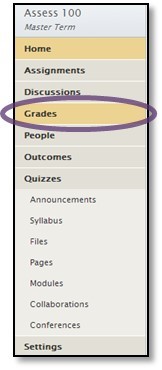
b. Click Learning Mastery to switch to the Learning Mastery Gradebook view
c. Each student's achievement is displayed by Learning Outcome--the best score is reported before the slash, while the "mastery level" set for the outcome is displayed after the slash.
i. Hover over a Learning Outcome name to view additional information for the outcome.
ii. Filter the learning mastery gradebook by clicking on the color-coded mastery level indicators on the right-hand side.
iii. Export the learning mastery gradebook using the export feature in the bottom-right hand corner.
iv. Click a student's name to bring up the student's view of the student learning mastery gradebook, if enabled.
