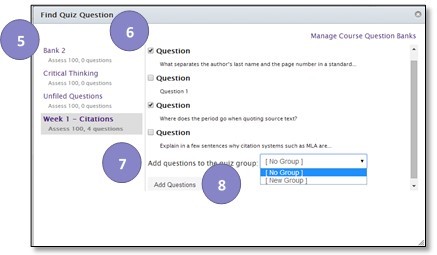Use Aligned Questions in Quizzes
Note: Question banks need to be set up and aligned before quizzes are created and taken by students. Aligning question banks after students take the quiz will not retroactively apply scores to the outcome.
1. Click Quizzes
2. Create a new quiz or click to select an already created quiz
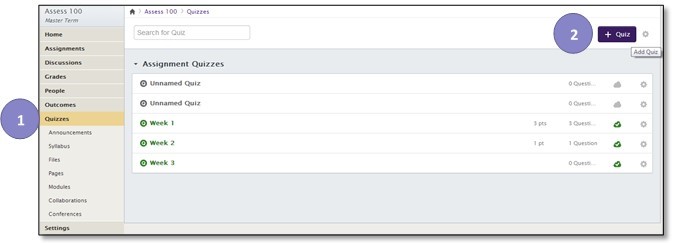
3. Click the Questions Tab
4. Click Find Questions
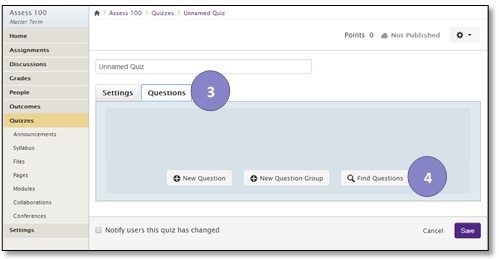
5. Select the Aligned Question Bank
6. Select the questions you want to add
7. Select the quiz group you want to add questions to (if applicable)
8. Click Add Questions