Align Question Banks with Outcomes
1. Click Quizzes
2. Click the Gear Icon
3. Click Manage Question Banks
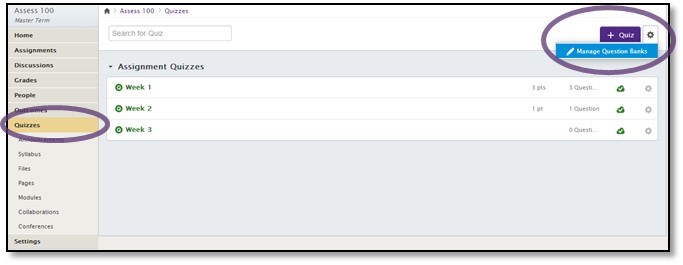
Note: Questions should be created within or copied to a question bank first before they are be aligned. Questions created within an assignment default to an Unfiled Questions bank.
4. Click the title of the Question Bank to be aligned

5. Click Align Outcome
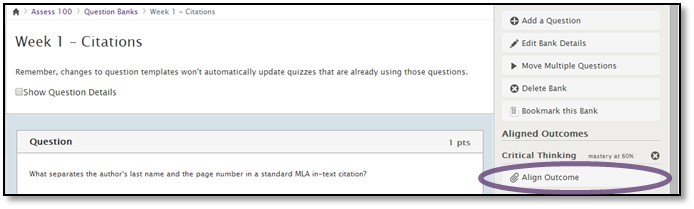
6. Choose the Outcome from the list
7. Set the score for mastery
Note: This mastery score corresponds to the percent of points correct from the questions in the aligned question bank on a given assignment. For example, if 10 - 1 point questions are used from the question bank on an assignment, a student would have to get 6 correct to achieve a 60% mastery level.
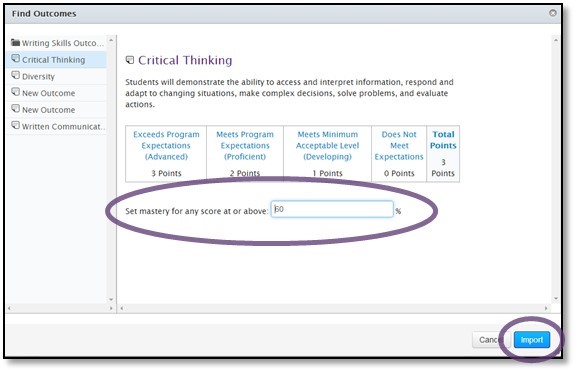
8. Click Import