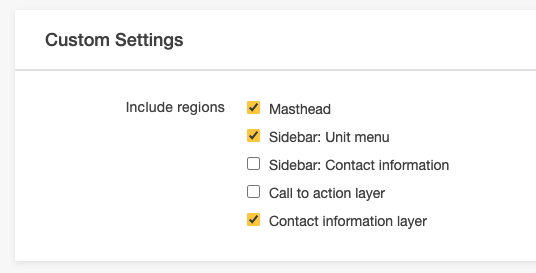High-level page vs. standard-level page
Need to determine if a page you are working on is high-level or standard-level?
A high-level page will have a masthead with a purple and white title box in the middle and full width content in the main body. There may be a secondary menu of yellow boxes under the masthead if the high-level page is not a site homepage. When modifying the page properties, the Custom Settings options will include High-level menu, Call to action layer, and Contact information layer.
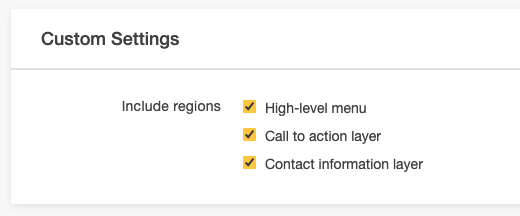
A standard-level page will have a masthead with the purple title box offset to the left. The page content will be limited to the right 3/4 of the main body content to allow for the left hand menu. When modifying the page properties, the Custom Settings options will include Masthead, Sidebar: Unit menu, Sidebar: Contact information, Call to action layer, and Contact information layer.