K-State Scholarship Network (KSN): Step-by-Step Instructions for New/Incoming Students
The K-State Scholarship Network (KSN) is an online application portal that will connect you to additional scholarship opportunities. You may recall that your undergraduate Manhattan or Salina campus application for admission triggers an automatic review of your eligibility for merit-based general university scholarships/awards. KSN is your next step for finding additional scholarships. You will create a profile in the system that will help match you to specific scholarship opportunities provided by K-State donors and offered through university colleges and departments.
Get help with KSN
Please read the instructions below for assistance with accessing, creating and updating your application. These instructions are also repeated in the KSN system. If you have any questions, please contact the Office of Student Financial Assistance at 785-532-3552 or email finaid@k-state.edu, referencing "KSN" in the subject line of your email.
Step-by-step instructions
Step 1: Apply and be admitted to K-State. The scholarship opportunities accessible through the KSN system are available to students who have been admitted to K-State, as you must have a K-State eID, eID password and valid K-State email to apply for scholarship opportunities within KSN. For Summer 2023 and forward admits, you will need to create an eID and password. If you haven’t yet applied for admission to the university, make that your first step! Upon admission, your eID will be shared with you in your acceptance packet. You can apply online.
Step 2: Access KSN. Start the KSN sign-in process. You will see the following:
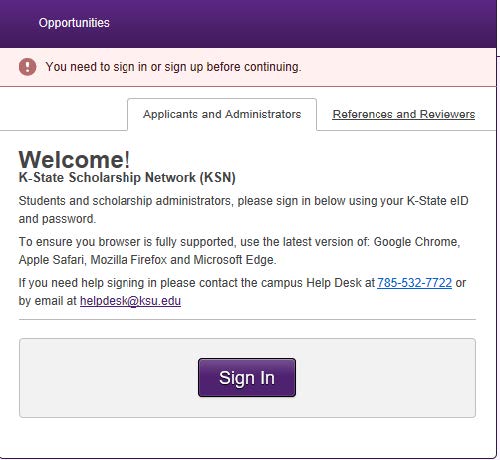
Make sure that you are in the “Applicants and Administrators” tab, and click “Sign in”.
Step 3: Log in with your K-State eID and password. Once you click “Sign in” on the page prior, you will see the following:
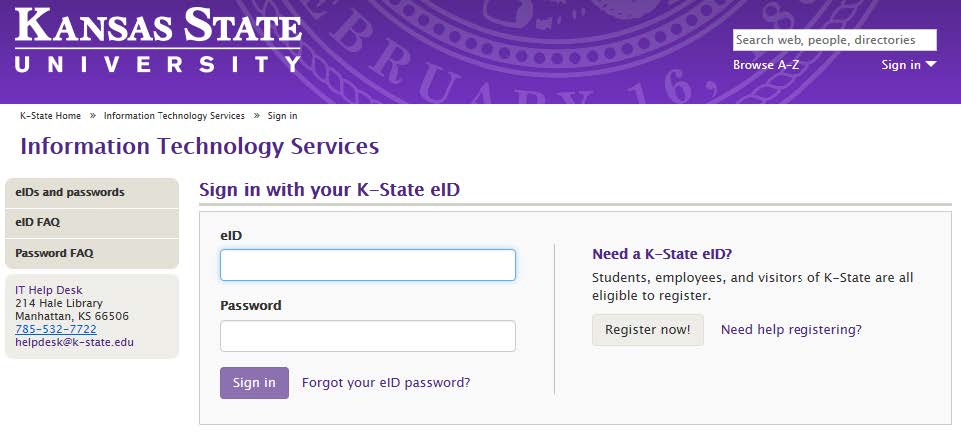 Enter your K-State eID and password, and click “Sign in”.
Enter your K-State eID and password, and click “Sign in”.
Step 4: Review the general application landing page. If you are signing in for the first time, you will be taken to the "My Applications" page, and the KSN General Application will be displayed to the right as pictured below.
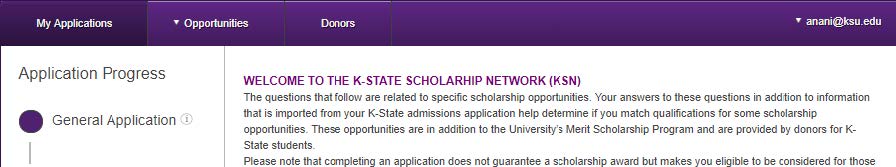
- The “My Applications” tab will show you the applications that you have completed or have available to complete. This is the tab you’ll want to stick with to start creating your KSN profile.
- Additional tabs:
- The “Opportunities” tab will show you additional possible scholarship opportunities after you have completed the general application. Do not click on this tab until you have finished the general application!*
- The “Donors” tab contains information about the donors who have provided scholarship opportunities to K-State students.
- *If you accidentally click on the “Opportunities” or “Donors” tab at this point, you can get back to the general application by using your browser’s back button.
Step 5: Review the instructions. At the top of the “My Applications” landing page, you will see instructions for you to follow. These instructions are similar to those contained in these step-by-step instructions.
Step 6: Begin the general application.
- Save your application as you go: You can save your application at any time by clicking “Save and Keep Editing” at the bottom of the form. Save and save often, as the system will NOT automatically save any information. Additionally, please note that after 30 minutes of inactivity, you will be logged out. Any information not yet saved will be lost if you are timed out.

- Pointers on filling out your application: Please be sure to complete all required fields, which are marked with an asterisk. Fill out the application in its entirety until you reach the section header that says “INCOMING STUDENTS” in red on the general application. This section header serves as a break-point for you, as it instructs you that you have reached the end of the application as a future student. (The questions below this section are for returning students only. Answering those questions will not qualify incoming students for further scholarship opportunities.)
- Submission deadline:
- Incoming freshmen: Feb. 1
- Incoming transfer students and all international students: March 15
- Your submission deadline is the same regardless of your entry term (spring, summer or fall). You will be considered for scholarships in the fall.
Step 7: Finish and submit your application. Once you have answered all of the questions relevant to incoming students, submit your application by clicking “Finish and Submit”, which appears at the bottom of the form.
![]()
If you have not answered all of the required questions, you will be redirected to the general application. Once you have successfully submitted your application, you will receive an email to your K-State email address indicating a successful submission.
Step 8: Review “Other Recommended Opportunities.” After completing the general application, “Other Recommended Opportunities” may appear in the progress bar as pictured below:
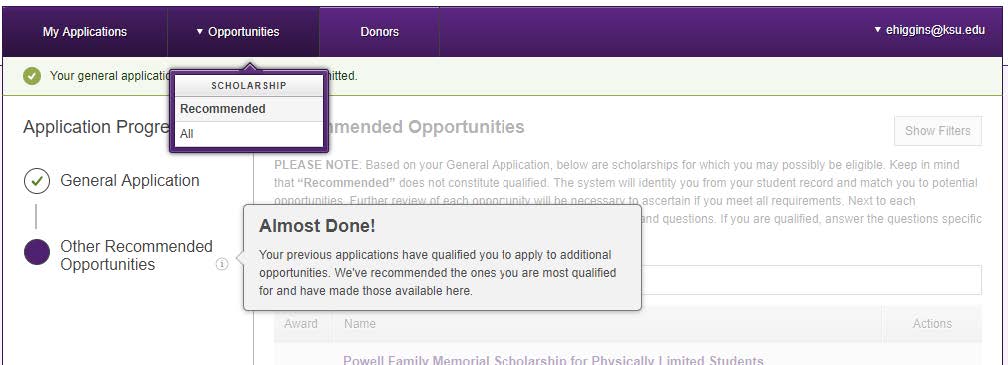
If there are scholarships displayed here, these are additional opportunities that need more information from you in order for you to receive consideration. Select each scholarship to read the description of the scholarship. To be eligible for these scholarships, you must click “Apply” under “Actions” and complete the additional questions.
Please note that "Recommended Opportunities" does not mean you are only being considered for the scholarships displayed. These are specific scholarship opportunities that require information in addition to the information that you have provided in the general application.
If you happen to click on “All,” you will see all opportunities that require additional information, but many of these opportunities are not applicable to you. Only the opportunities listed under the recommended tab are filtered especially for you.
Step 9: Make updates as necessary. You may go back and update your application at any time, even after you have clicked “Finish and Submit”. When you return to KSN, you will land on the “My Applications” page as shown below.
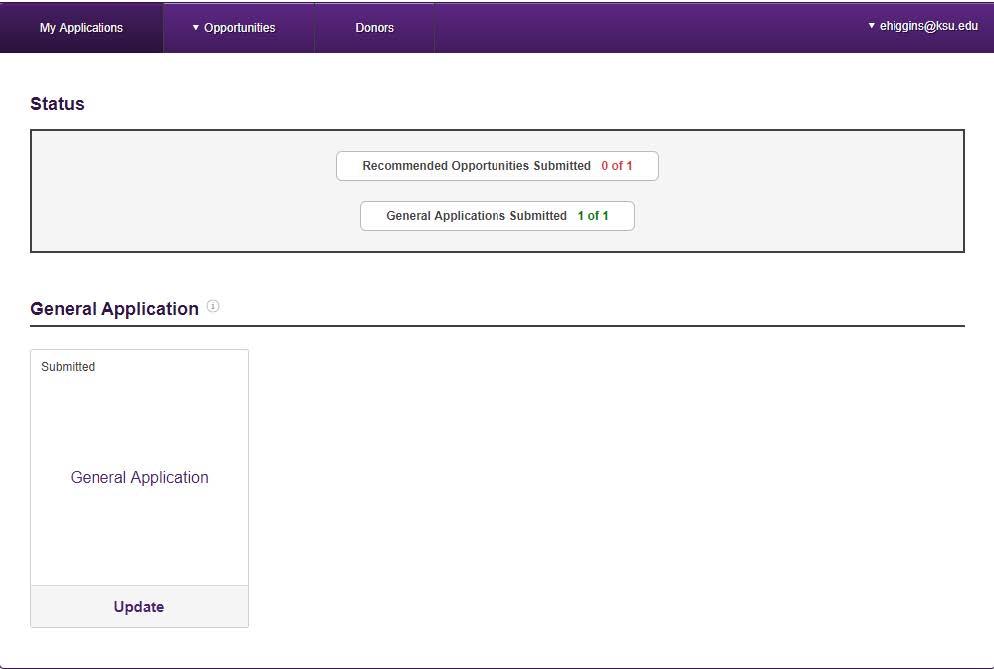
To update your general application, click “Update” on the general application box. Once you have made changes to your application, click “Update Your Application,” which appears at the bottom of the form.
![]()
If you have recommended opportunities that you wish to apply to, click the “Recommended Opportunities Submitted” box. This will take you to the Recommended Opportunities page referenced in Step 8.
Please make sure that you submit any updates by the appropriate submission deadline (Feb. 1 for freshmen; March 15 for transfer students and all international students). Changes to both the general application and the recommended opportunities that are submitted after your submission deadline will not be not be considered unless funding is available.
Step 10: Check your applicant record. You can view the information that KSN is retrieving from your admission application by clicking on the “Applicant Record” button at the bottom left of the form.
![]()
The information on this page is populated from your official student record that comes from your application for admission. You may not edit or change this information in KSN. If the data displayed is incorrect, please contact the Office of Student Financial Assistance at 785-532-3552or finaid@kstate.edu.
Note: Fields with the label “Current” represent information for currently enrolled students only and fields with the label “Future” represent information for new/incoming students only.