- K-State home
- KSIS
- Help
- for Students
- Find Textbook Information
Find Textbook Information
Students can access textbook and related course materials from links provided in KSIS and the K-State Course Schedule. Information provided includes the name of the book, author, ISBN number, and associated costs.
- Log into KSIS with your eID and password.
- On the right under KSIS Links, click Student Center.
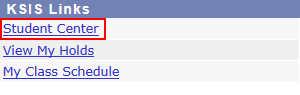
- Under Academics, click My Class Schedule.
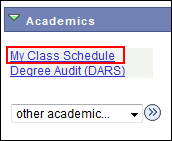
- Select the desired Term and click Continue.
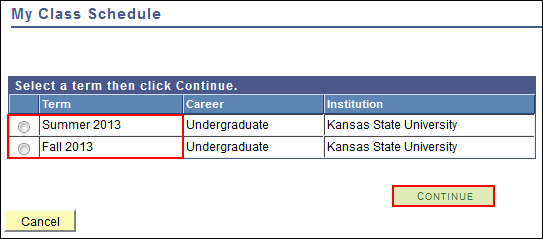
- Click the Text Book icon for the desired class.

- Textbook information should appear on the resulting page.
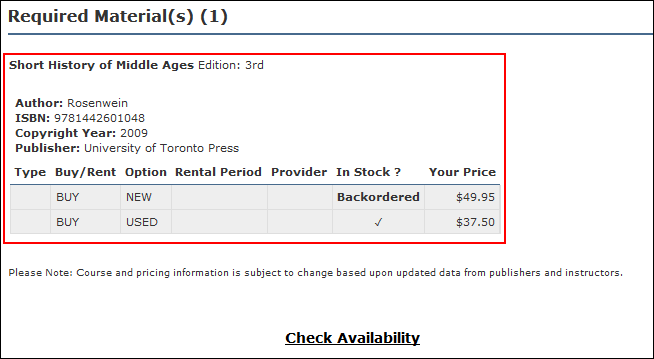
Note: If the textbook information is not provided, the instructor may not have submitted it yet. Contact the instructor directly if you have questions.
- Navigate to courses.ksu.edu.
- Under Course Schedules, click the desired term.
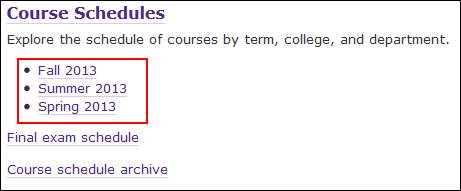
- Click Course Schedule.
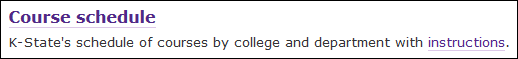
- Under the appropriate College, click the Department offering the course.
- On the resulting page, find the desired class.
- Click the Books icon.

- Textbook information should appear on the resulting page.
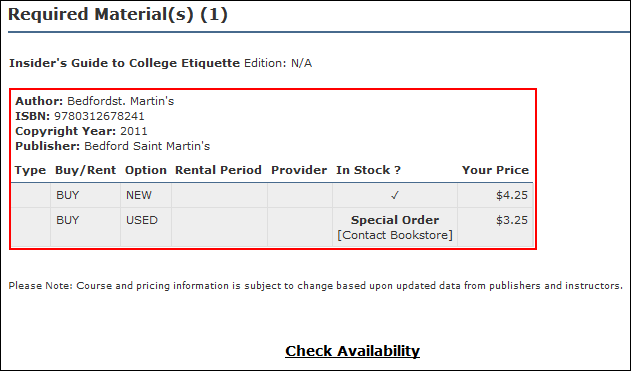
Note: If the textbook information is not provided, the instructor may not have submitted it yet. Contact the instructor directly if you have questions.