Confirm a Designee
- You will receive an email indicating your designee has accepted your request for access.
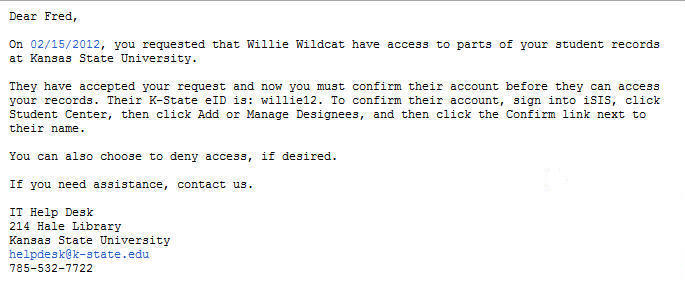
- Go to KSIS and sign in with your eID and password.
- Go to the Student Center and from the right-side click the Add or Manage Designees link in the Designees box.

- From the Manage Designees page, next to the desired designee's name, click the Confirm link.

- Click the OK button. Your designee now has access to your records and will be sent a confirmation email.
- You will receive an email to confirm your designee can now access your records in KSIS.