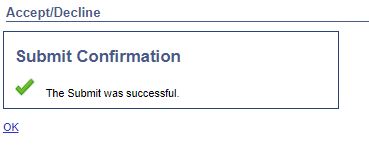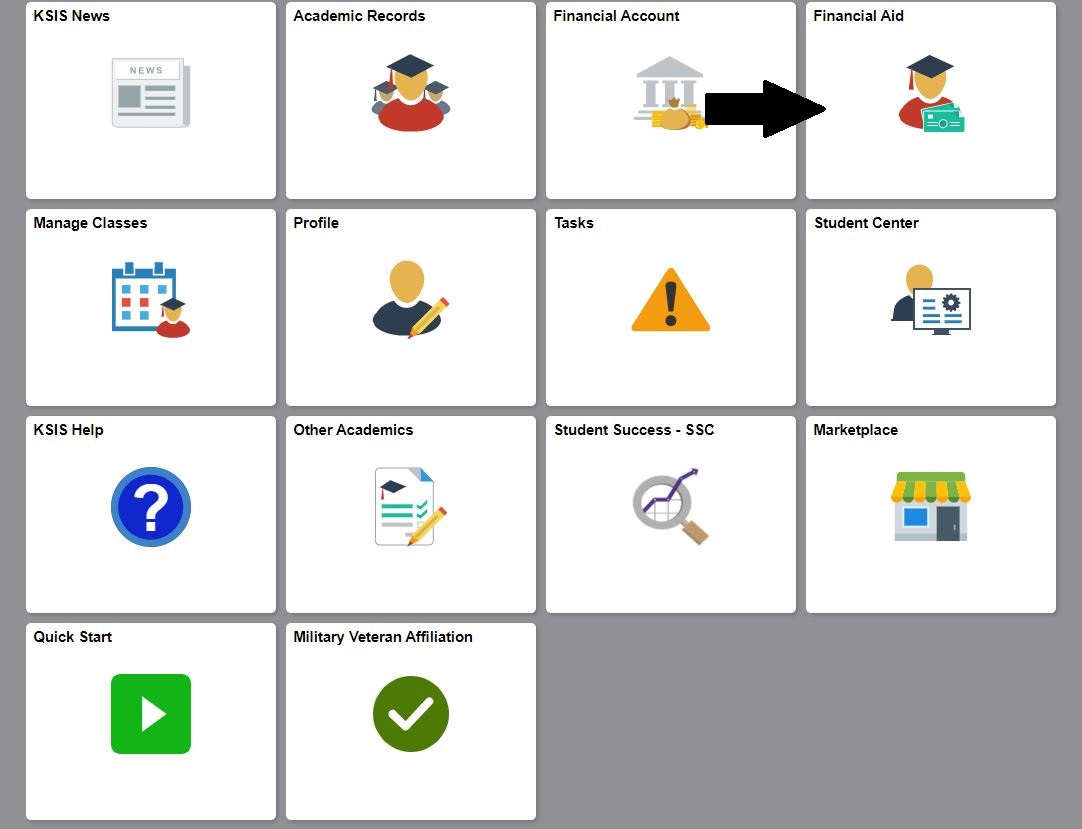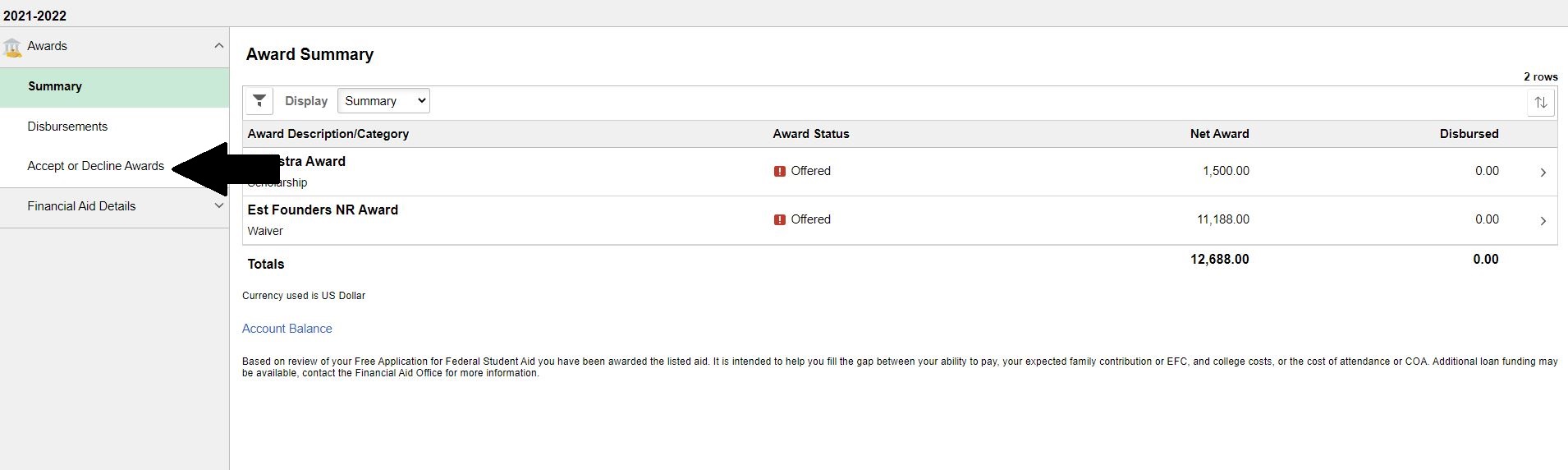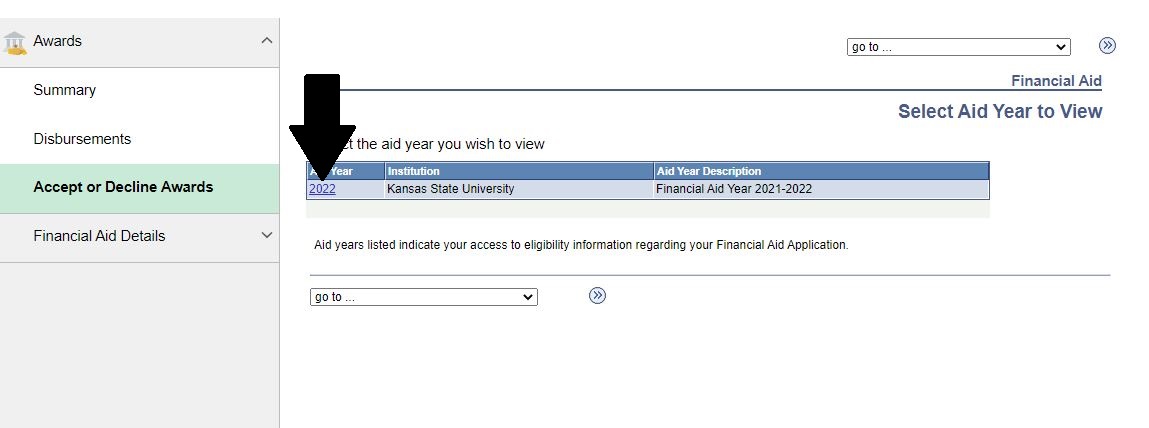Guide to Accepting Financial Aid
- Log into KSIS with your eID and password.
- On the KSIS Student Homepage, click Financial Aid.
- Review the Award Summary. Award amounts and status are shown. Then, on the left side of the page, select the Accept or Decline Awards.
- Select the Aid Year you wish to view. See full aid year information on the right.
5. Review the Accept/Decline Award Process and continue to the next page.
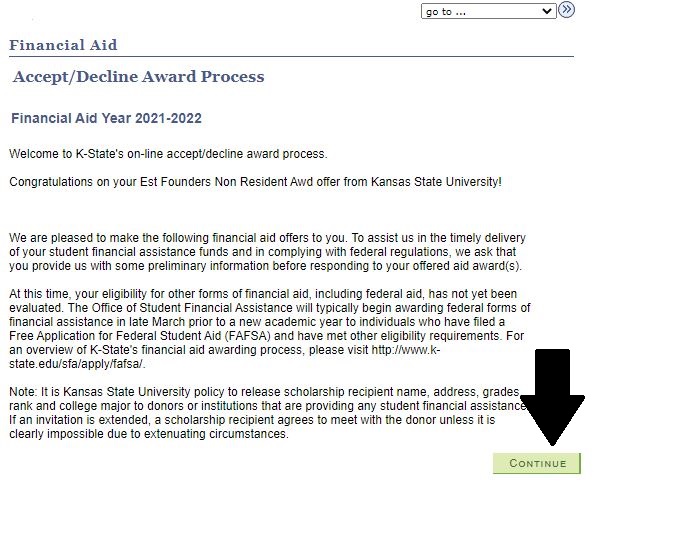
- List any Additional Assistance you may be receiving; this may consist of private scholarships, military assistance, or any other source you may have. Then Continue to the next page.
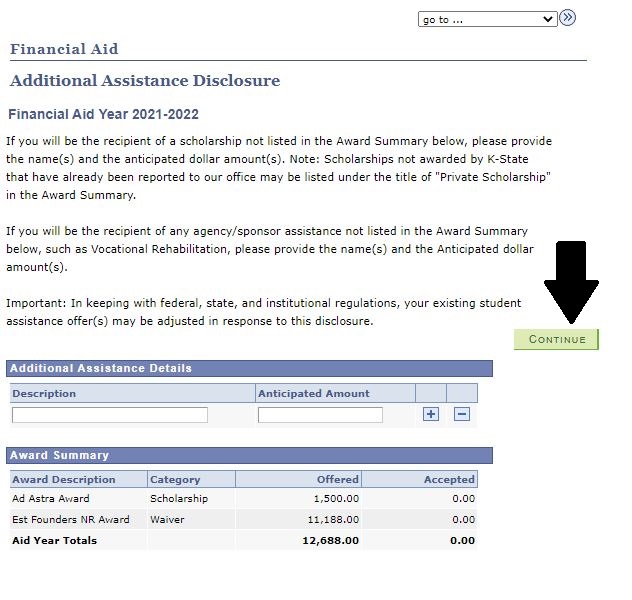
- List your Anticipated Enrollment for the year; most undergraduate students enroll in a minimum of 12 credit hours to maintain full time status. Select Continue once done.
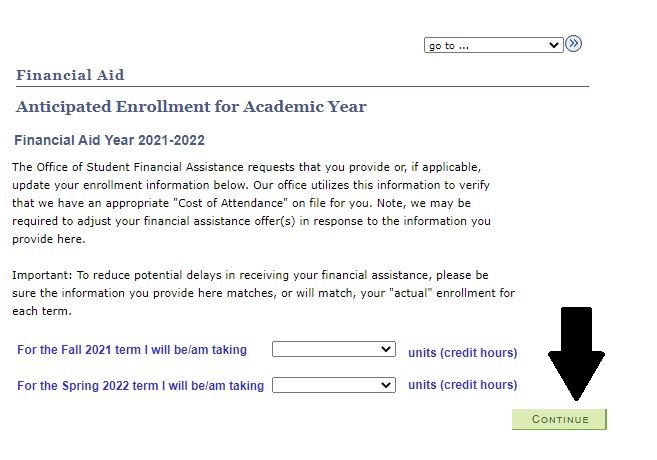
8. Review the Title IV Authorization, this will allow the university to utilize your financial aid to cover non-mandatory charges.
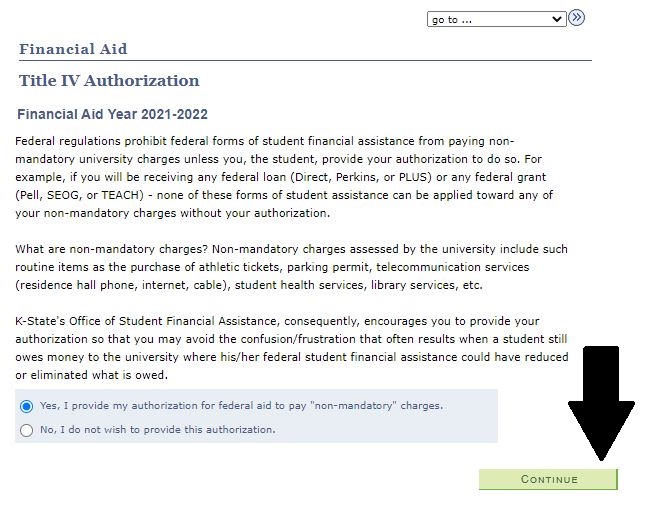
9. Review and submit your General Rights/Responsibilities.
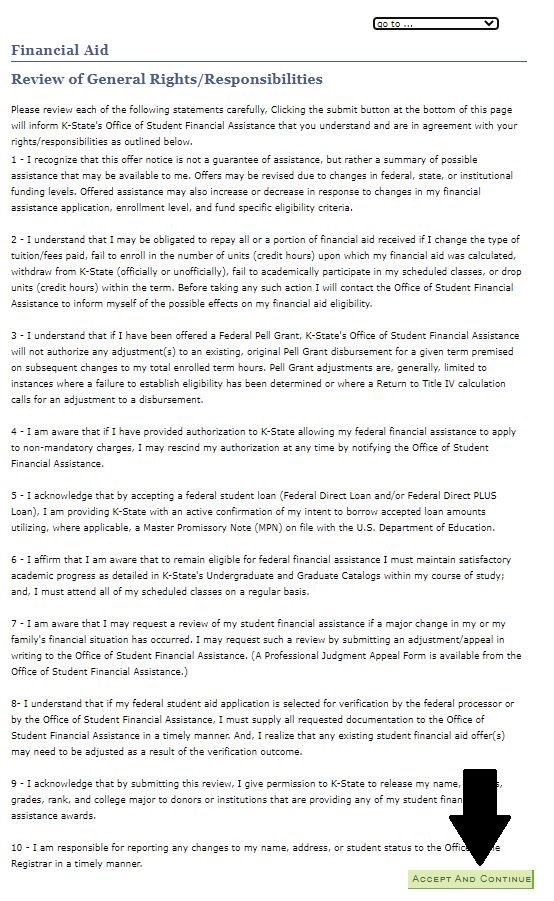
10. On the Award Package page, check either Accept or Decline next to each award and click Submit. Please note that awards can also be adjusted down to the preferred amount. (Example: Federal Direct Subsidized Loan can be decreased down from $3,000 to the amount you need for the year. Students are encouraged to only borrow what is needed).
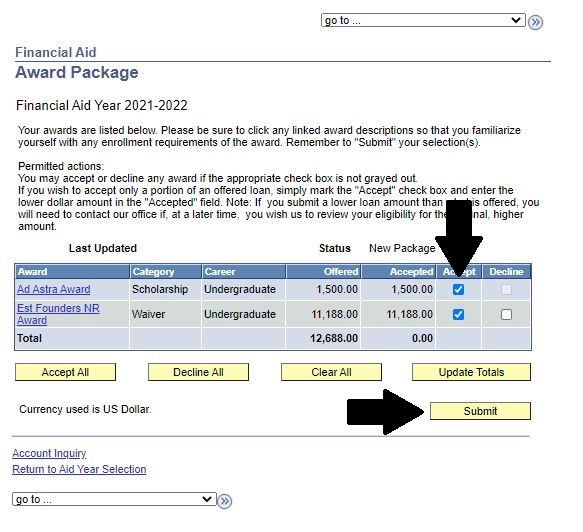
- Click Yes to continue, or No to cancel.
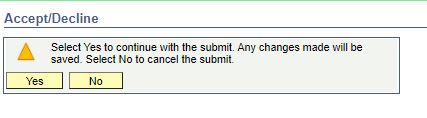
- Click OK to exit the confirmation page.