Email an Advisee
The KSU Advisor Center allows advisors to email an advisee directly from the My Advisees list in KSIS .
To email a advisees from the KSU Advisor Center:- Login to KSIS with your eID and password at https://ksis.k-state.edu.
- Select the KSU Advisor Center from the KSIS Links on the right side of the KSIS home page.
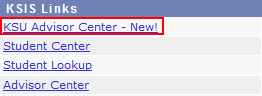
- The My Advisees list is displayed.
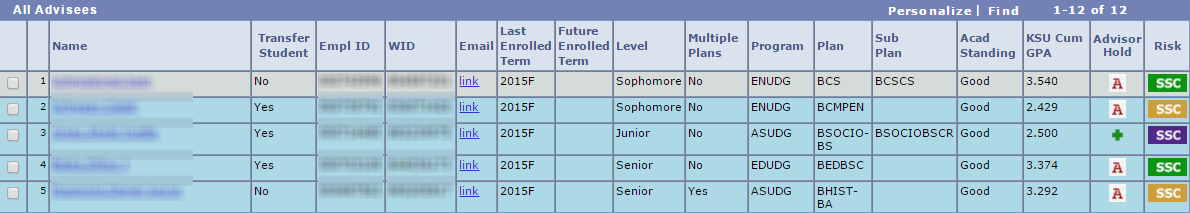
- In the Email column, click the link for the desired student.
- The Email Selected Advisees page appears with the advisee automatically added to the BCC (blind carbon-copy) field.
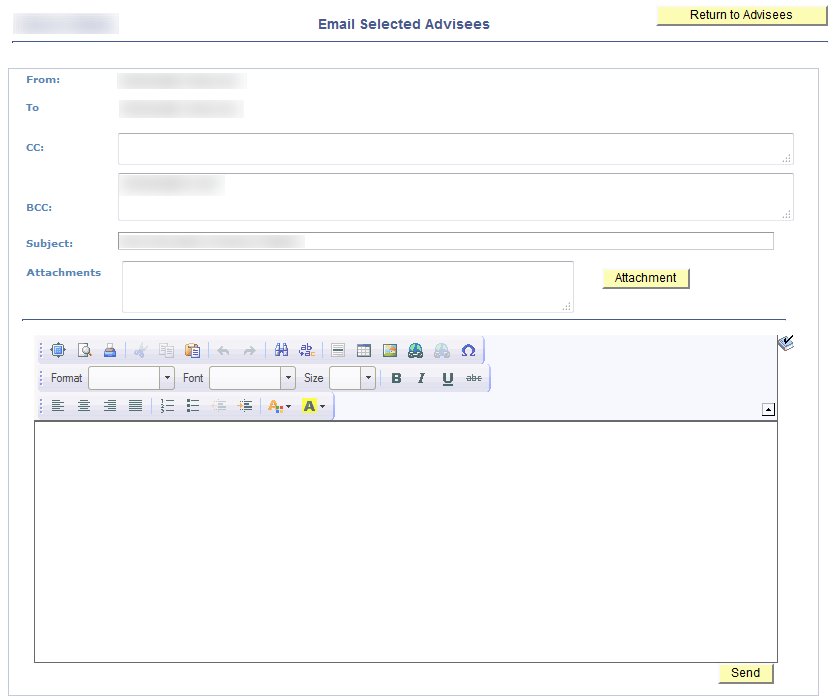
- Create the email with the following information as desired:
- Enter additional email addresses in CC (carbon-copy) or BCC (blind carbon-copy) as needed.
- Separate multiple email addresses by a comma.
- Edit the subject line as appropriate.
- Add attachments as appropriate using the Attachment button.
- Select Choose to locate the file.
- Select Upload to attach the file.
- Edit the body of the email.
- Spell check the email body by clicking the spell check icon (
 ) on the right.
) on the right.
- Click Send to send the email.
- Click Return to Advisees to go back to the My Advisees list screen.
NOTE:
- Attachments are prohibited if they have a file type of bat, com, dll, exe, msi, pif, reg, scr, vbs, vbx or larger than 25 MB.
