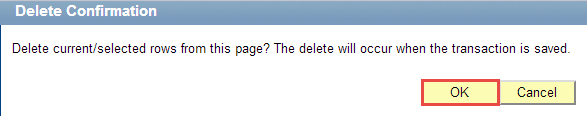Delete a Filter or Group
A filter or group can be easily deleted when no longer needed.
To delete a filter or group:
- Login to KSIS with your eID and password at https://ksis.k-state.edu.
- Select the KSU Advisor Center from the KSIS Links on the right side of the KSIS home page.
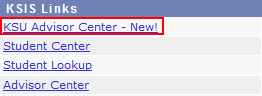
- On the My Advisees page, click
 next to Manage Advisee Groups & Filters to display your previously saved groups and filters.
next to Manage Advisee Groups & Filters to display your previously saved groups and filters.
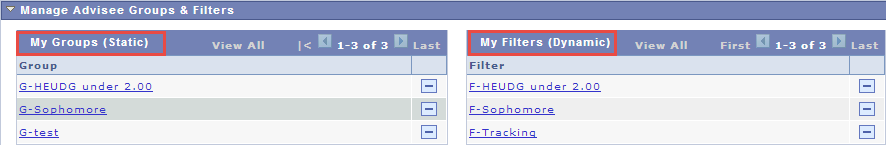
- Click
 next to the group or filter you wish to delete.
next to the group or filter you wish to delete.
- Click OK to confirm. The filter or group will be permanently deleted.