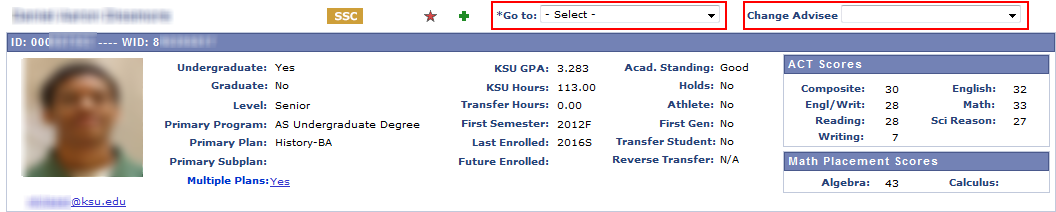| ID |
Student's emplID in KSIS. |
| WID |
Student's Wildcat ID. |
| Student Photo |
Student's ID photo. |
| Undergraduate |
'Yes' if the student is in an undergraduate career, otherwise 'No'. |
| Graduate |
'Yes' if the student is in a graduate career, otherwise 'No'. |
| Level |
Student's academic level, e.g., Freshman, Sophomore, etc. |
| Primary Program |
Student's primary program. |
| Primary Plan |
Student's primary plan. |
| Primary Subplan |
Student's primary subplan. |
| Multiple Plans |
'Yes' if student has multiple plans, otherwise 'No'. Click 'Yes' to view all plans. |
| KSU GPA |
Student's GPA based on career shown. |
| KSU Hours |
Number of hours student has completed at K-State. |
| Transfer Hours |
Number of hours transferred to K-State. |
| First Semester |
First semester enrolled at K-State. |
| Last Enrolled |
Last semester enrolled at K-State. |
| Future Enrolled |
Displays the next future semester in which student has enrolled.
If student is enrolled in both a summer and fall semester in the future, the fall semester is displayed.
If student is only enrolled in a summer semester in the future, the summer semester is displayed. |
| Acad. Standing |
Student's academic standing for career shown. |
| Holds |
'Yes' if the student has one or more holds, or 'No' if the student does not have a hold. |
| Athlete |
'Yes' if a student athlete, otherwise 'No'. |
| First Gen |
'Yes' if the student is classified as a first generation student, otherwise 'No'. |
| Transfer Student |
'Yes' if a student takes transfer hours after their high school graduation date and before they come to K-State, except for the hours in the summer between high school graduation and the first fall semester after high school graduation. Otherwise 'No.' |
| Reverse Transfer |
Indicates student's Reverse Transfer program eligibility and status:
'Eligible' - Student is eligible to participate in Reverse Transfer, but has not opted-in (initial term at K-State is Fall 2014 or later and has earned at least 45 transfer credit hours with at least 15 from a single 2-year public Kansas college).
'Opted-in' - Student is eligible and elected to opt-in to Reverse Transfer.
'NA' - Student does not meet eligibility criteria listed above. |
| ACT/SAT Scores |
The ACT scores represents the student's highest aggregate ACT score.
If no ACT scores and the student has SAT scores, the student's SAT scores are displayed.
If no SAT scores exist, a message indicates the student has no scores. |
| Math Placement Scores |
The student's Algebra and Calculus scores are displayed if the student has taken math placement tests.
If no math placement scores exist a message indicates no scores exist. |