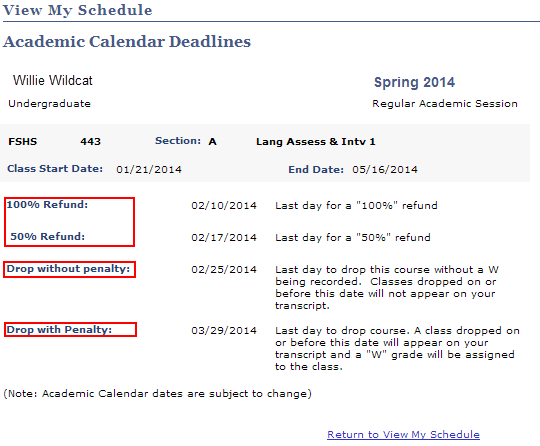View Drop and Refund Dates
- Log into KSIS.
- On the right under KSIS Links, click Advisor Center.

- On the My Advisees tab, click View Student Details for the desired advisee.
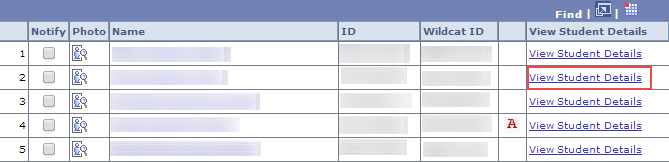
- In This Week's Schedule in the Academics area, click the Deadlines icon next to the desired class.
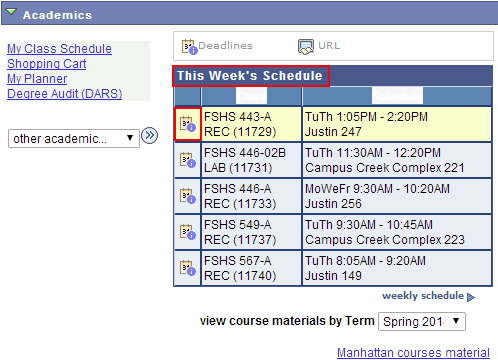
-
Refund and Drop dates are provided for the course.