Remove the Advisor Flag
- From the KSIS main page, in the KSIS Links box, click Advisor Center.

-
Click the red A next to the desired student's name.
- If there is only one hold on the account the red A will disappear.
- If there area multiple holds for a student, a list of all the service indicators for that student will be provided.
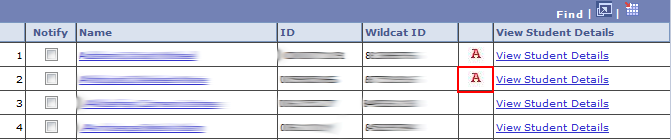
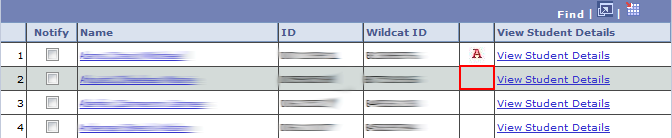
- Click the Cancel button to return to the Advisor Center after removing the Advisor flag.