Copy Assessment Materials From one Course to Another
Note: All aligned outcomes and course-level assessments (rubrics, question banks, assignments) must be copied at the same time for alignments to be retained in the copies.
1. Click Settings
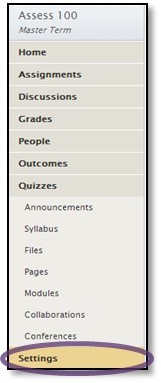
2. Click Copy this Course
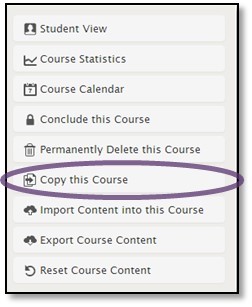
3. Enter the new course details
4. Select content – selecting All Content will include all assessment materials. Outcomes, Rubrics, question banks, and assignments can be copied individually by choosing Select specific content
5. Click Create Course
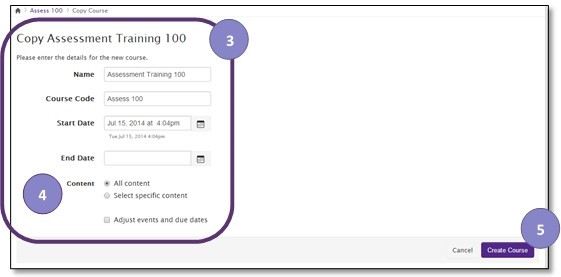
6. If you chose select specific content, choose the content you want to copy to the new course. Then click Select Content.
7. Canvas will display the status of the course copy and notify you when the copy is completed.