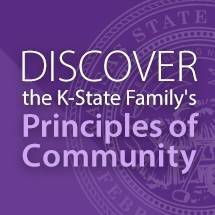Designated Access
 Designated Access allows students to grant others permission to access their student records. Students can give parents or others the ability to:
Designated Access allows students to grant others permission to access their student records. Students can give parents or others the ability to:
- Pay bills
- View tax information
- View financial aid
How it works
The student gives a designee access to their student records. A designee can be a parent, a spouse, guardian, or anyone. The student can add, change or remove the designee and the designee’s access at any time.
Before starting this process, the student and designee should review this website and talk about each other’s expectations for access.
IMPORTANT: Both the student and designee must actively read and follow the instructions in the emails sent from the IT Help Desk (helpdesk@k-state.edu) to complete the process of giving and receiving designated access.
Overview of the process

Frequently Asked Questions
For Students
Privacy
Do not share your eID and password with your designee. Designees must use their own eID and password to access your records.
Access
How do I give access to my parent, spouse, guardian, or someone else?
Access is given through the Designated Access tool in the Student Center of KSIS. (Show me how)
Change Access
Can I remove a designee or change their level of access?
Yes. Access is changed in the Designated Access tool in the Student Center of KSIS. (Show me how)
Designee Privileges
Can my designee see my grades or class schedule?
No. You can only grant access to your financial records.
PIN
What’s my PIN?
The PIN is four-digits that you created when you added your designee. Your designee must know their PIN if they need to talk with K-State about your financial records. You can find (and change) your PIN by going to the Designated Access tool in the Student Center of KSIS.
Pay bill
How does my designee pay my bill, view my tax records or financial aid?
Your designee can access your financial records through KSIS. They can also call K-State but must know their four-digit PIN.
For Designees
Pay bill
How do I pay a bill or view my student’s statement, tax records or financial aid?
After you've received access from your student, go to KSIS and sign in with your eID and password. Click the Designee Center link. You will be able to view the financial records that your student has given you access to. (Show me how)
Troubleshoot
My student said they signed me up but I haven’t received anything from K-State.
An invitation to access your student’s financial records was sent to the email address provided by your student. The email may be in your Spam folder. If it’s not, your student can resend the email from KSIS. Before your student resends the email, double-check with them that they entered your correct and preferred email address. (Show me how)
I can’t sign in to KSIS to access my student's records.
Use your eID and password to sign into KSIS. If you are still unable to sign into KSIS, contact the IT Help Desk.
I can’t access part of my student’s records and/or I receive a message saying I’m no longer authorized.
Your student chooses which financial records that you can access. You most likely have not been granted access to the financial records you want to view or your student changed your access. Please contact your student with questions.
Need Help?
Contact the IT Help Desk at: 785-532-7722 or 800-865-6143. Or send email to: helpdesk@k-state.edu.
Access
Your student controls your access to their records, which are in KSIS, K-State's official student information system. If you have questions about your access, contact your student, as K-State cannot give you access or make changes to your account.
Contact
I need to talk to someone about my student’s account. Who do I call?
You must know your four-digit PIN when calling K-State. Please contact your student if you do not know your PIN.
Office of Student Financial Assistance
785-532-6420 (Manhattan campus)
785-826-2638 (Salina campus)Division of Financial Services
785-532-6210
FERPA
The federal law called the Federal Educational Rights and Privacy Act, also known as FERPA or the Buckley Amendment, maintains that a student's educational and financial records are private and confidential. The information contained in these records may only be released by consent of the student. See Kansas State University's Student Records Policy for more information.