Revoke Designee Access
- Go to KSIS and sign in with your eID and password.
- Go to the Student Center and from the right side click the Add or Manage Designees link in the Designees box.

- Perform one of the following:
- Click the Deny & Remove link or the Remove link to completely remove the designee.
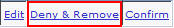

- Click the Edit button. Uncheck all the boxes in the Designee Access Rights box to revoke access. Click the Submit button. You can re-add access at any time.

- Click the Deny & Remove link or the Remove link to completely remove the designee.
- An email is sent to the student and their designee to indicate that an access change was made.