Edit Designee Information or Access
- Go to KSIS and sign in with your eID and password.
- Go to the Student Center and from the right side click the Add or Manage Designees link in the Designees box.

- Click the Edit link next to the designee's name.
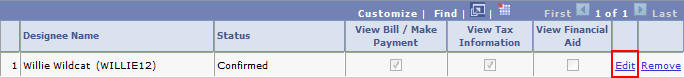
- You can change the Phone Code, Phone Code Hint, and their access rights. The designee can edit their name and alternate email address through eProfile.
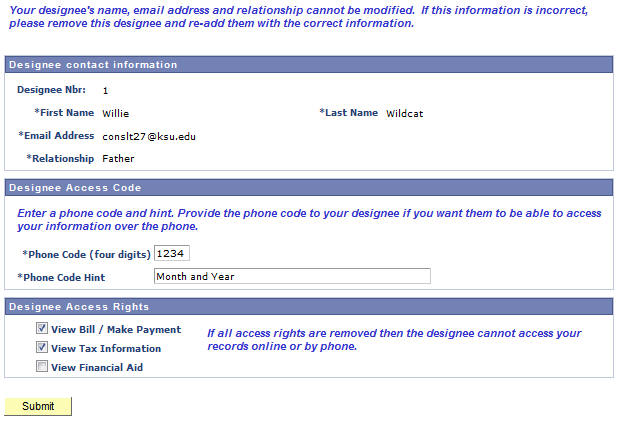
- Provide the phone code to your designee if you want them to be able to access your information over the phone.
- Click the Submit button to save your changes. If a change was made to access rights an email is sent to both you and your designee.