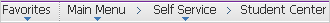View your Academic History
- From the KSIS Home Page, to the right, in the KSIS Links box, click Student Center.

- On the left, open the Other Academic... list box and click Academic History.
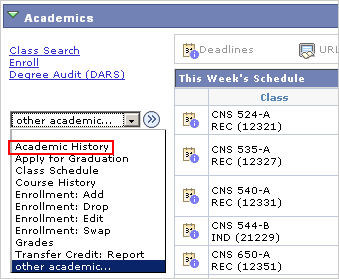
- Click the Go button.

- Select the Report Type of Academic History View and then click Go.

- To print, click the Print button at the top of the page.

NOTE: Do not use your browser's print functionality. This will cause the page to print incorrectly, in most cases.
- In the Print window, click OK.
- In the breadcrumbs, click Student Center to return to your Student Center page.