Approve or Deny a Student's Application for a Minor
Minor Directors can approve or deny a minor after a student has applied for graduation for the minor within KSIS.
The steps below are for processing minors in KSIS for all students who have applied for a given minor.
How to Process a Minor using Work Graduation App(Minor)
- Log into KSIS with your eID and password.
- Navigate to Main Menu > Records and Enrollment > Graduation > College Process & Rpts > Work Graduation App(Minor).
- Enter the search criteria for the desired minor. This may include Academic Career, Academic Program, Academic Plan and Term. Then click Search.
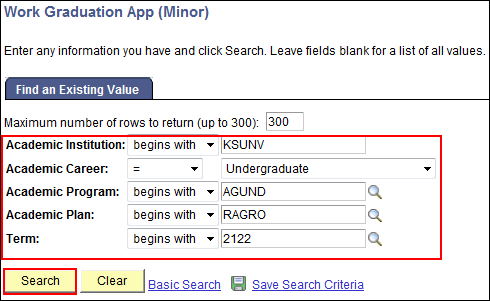
- In the Graduation Apps area, all students who have applied for the minor are shown.
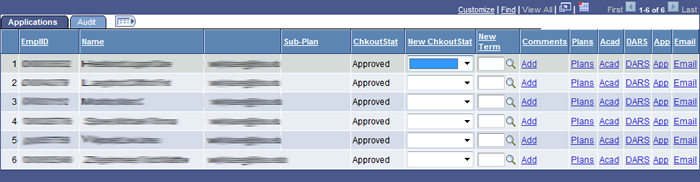
- Change the New ChkoutStat value to Mnr Apprvd or Denied for each student
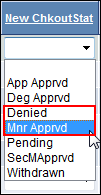
- Click Save.

- If an incorrect option is selected and saved, this error will appear:
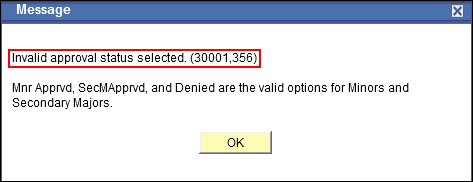
To fix this, change the New ChkoutStat to an acceptable value and click Save.
- Repeat steps 1-6 for each Minor.