About Advisee Detail Screens
Detailed information for individual advisees is accessed by clicking the advisee's name in the advisee list. The advisee's information opens a new screen or tab depending on your web browser.
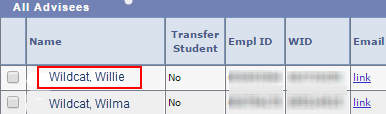
Advisee detail screens have several sections as described below:
Navigation bar
The navigation bar appears at the top and bottom of the screen which enables easy access to the various tabs/screens.
The top navigation bar provides access to:
- Faculty Center
- Advisor Center (the original version)
- Class Search
- KSU Advisor Center (the new version)
The second navigation bar provides access to detailed information on individual advisees and consists of:
- advisees (opens the advisee list in the KSU Advisor Center)
- academics (terms, classes and statistics for a term, program and plan history, committee/milestone information, display all classes, enrollment requests, quick enroll, shopping cart and term history)
- notes (advising notes) Note: This feature will be delivered in a future release.
- personal (biographical data, high school, address and phone numbers, emergency contacts)
- reports (access to previously run Academic History and DARS reports)
- schedule (week and list views)
- scores (standardized test scores - ACT, SAT, math placement)
- summary (semester schedule, service indicators, transfer colleges, advisor history)
The summary tab is displayed by default when accessing a student.
Common Area
Below the navigation bar is a section containing a snapshot of essential information about the advisee. This information appears on each of the advisee detail screens providing easy access. Information in the common area includes the advisee's: student photo, empl ID and WID, program plan and subplan, last and future enrolled terms, KSU hours and GPA, academic standing, holds, ACT/SAT scores, math placement scores, FERPA hold, transfer status, first semester enrolled at K-State, military status, student athlete, and first generation student.
The common area can be collapsed by clicking the arrow next to Student Information in the grid underneath the advisee's name.When the common area is collapsed the advisee's name will remain, along with their email address, the ability to add an advising note (coming in a future release), the ability to run a DARS report, or change the advisee. Clicking the arrow again will expand the common area.
Content Section
Below the common area is the main content section which provides specific content based on which tab is selected.
Data Display Convention
Most advisees will have information displayed in all fields on the advisee detail screens. When data is not available the field will be blank or a zero.