Adding Favorites
As you use KSIS, you find that there are functions that you perform regularly. One way to organize these functions is to use the Favorites option. This allows you to add common functions to the Favorites area and organize them either alphabetically or by a custom priority.Step by Step Instructions
To add a page to My Favorites:
- Navigate to the desired page in KSIS (e.g., Service Indicator Data).
- Click Add to Favorites link on the upper right of the page.
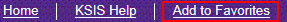
- Modify the description if desired. Click OK.
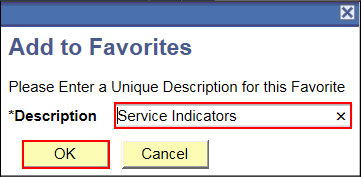
- To navigate directly to the desired page, select Favorites.
- Select the desired link.

This method of adding favorites within KSIS is separate from browser favorites. These favorites follow your KSIS account no matter which computer or browser is used to sign in to KSIS, your favorites will always be available.