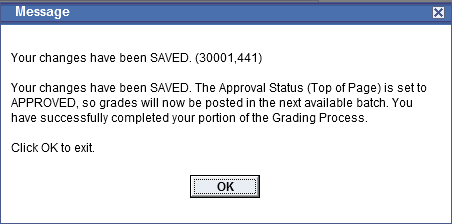Final Grade Submission Changes
To comply with federal financial aid regulations, effective Spring 2012 KSIS will prompt instructors to validate whether students receiving a grade of 'F' or 'No Credit' have participated in any academic related activity in the course.
The participation information provided by the instructor enables the Office of Student Financial Assistance to determine if any financial aid adjustments are required for students who failed the course and did not participate in any academic related activity.
How to Submit Participation Information with Final Grades
- On your Faculty Center page, click the Grade Roster icon next to the course whose final grades you want to enter.
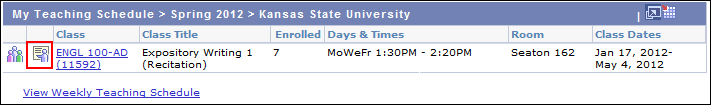
- A new alert appears above the Grade Roster area.
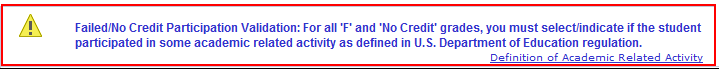
- In the Roster Grade column, use the drop down list to assign grades for each student.
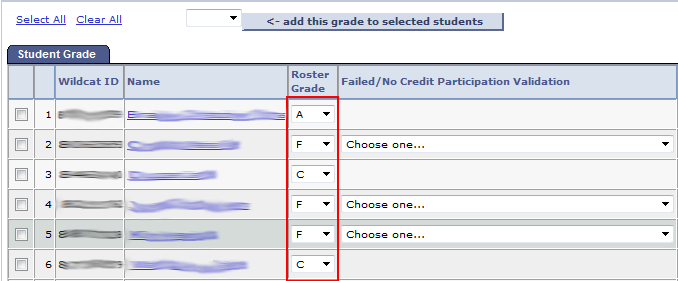
- For all students receiving a grade of 'F' or 'NC', use the drop down list to complete the Participation Validation information.
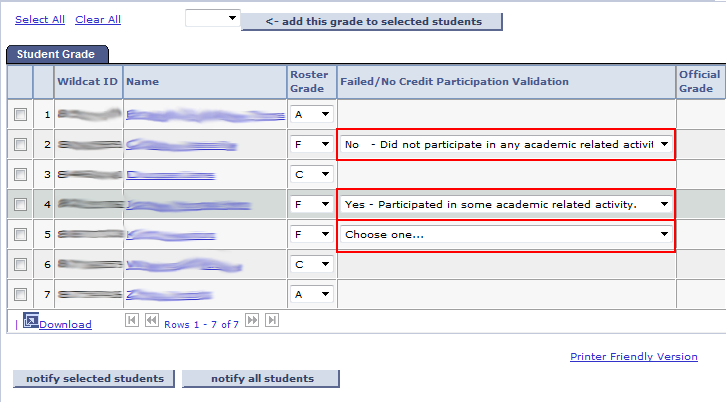
- Change the Approval Status to 'Approved' and click Save.

- An error message will appear if the Participation Validation information has not been completed for all students who are receiving an 'F' or 'NC' grade.
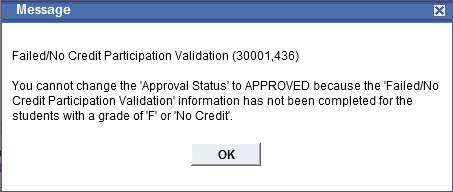
- If the above error message appears, complete the missing Participation Validation information. Then change the Approval Status to 'Approved' and click Save.
- A confirmation message will appear after grades have been successfully saved.