May 9, 2013
Start cleaning out your webmail before migration to Office 365
Submitted by Information Technology Services
The university will migrate email and calendaring to Office 365 this summer. What can you do now to start preparing for the move? Reduce your mailbox size as much as possible by deleting emails you no longer need. Cleaning out your mailbox will make for a smoother transition for everyone.
To see how much space your account is using on the server, place your mouse over your name in webmail and it will display the amount of space you are using.
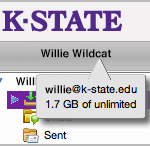 Mousing over folder names will display the amount of space a specific folder is using.
Mousing over folder names will display the amount of space a specific folder is using.
Before deleting messages, information technology services encourages everyone to review K-State's Retention of Records policy. For any questions regarding data retention, contact the university archivist Cliff Hight at chight@k-state.edu. More information about the migration plan and process will be shared with the K-State community in the coming months, through K-State Today, IT News, Twitter, Facebook and K-State's Office 365 website.
