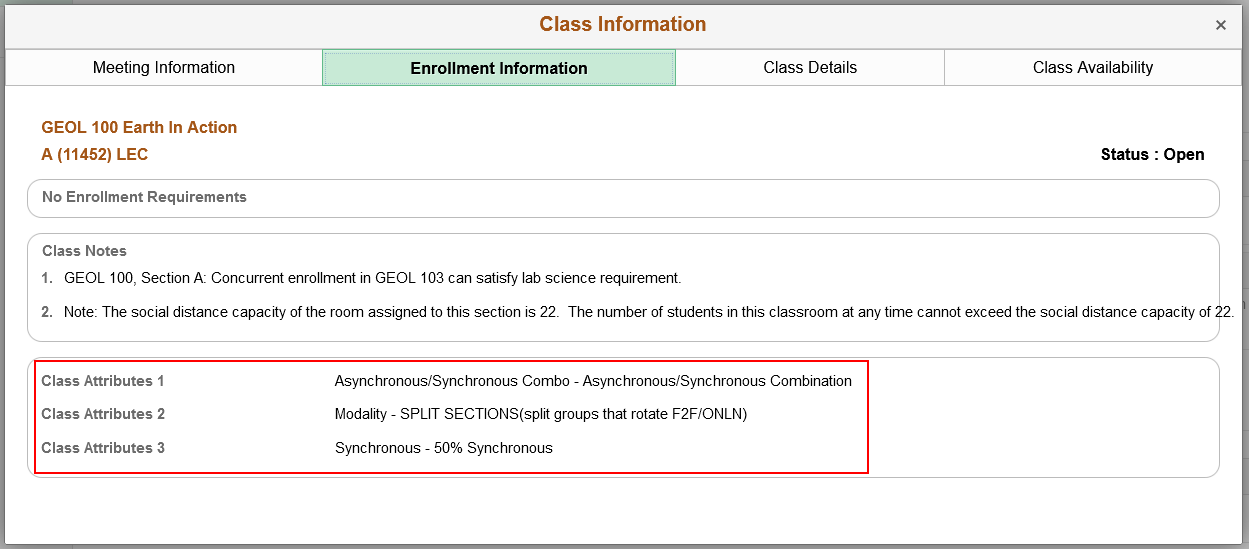Viewing Course Instructional Mode & Course Modalities in KSIS
Option 1 (classic)
Student Center tile>other academic dropdown>Class Schedule
--Click “Section” link
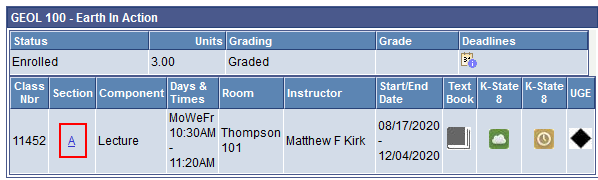
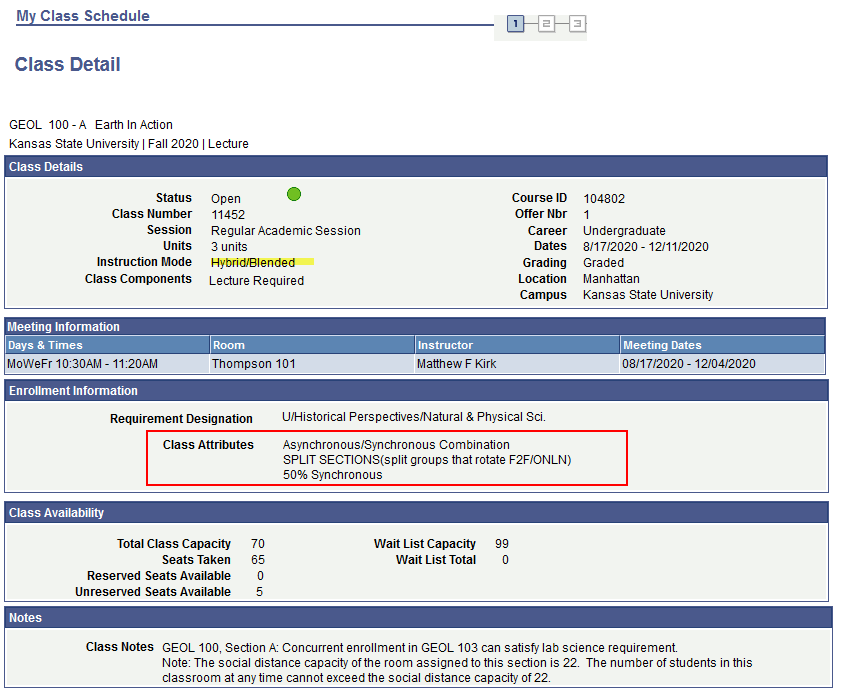
Option 2 (fluid)
Manage Classes tile>View My Classes>
--click within the class area (row containing >) to the Class Information page
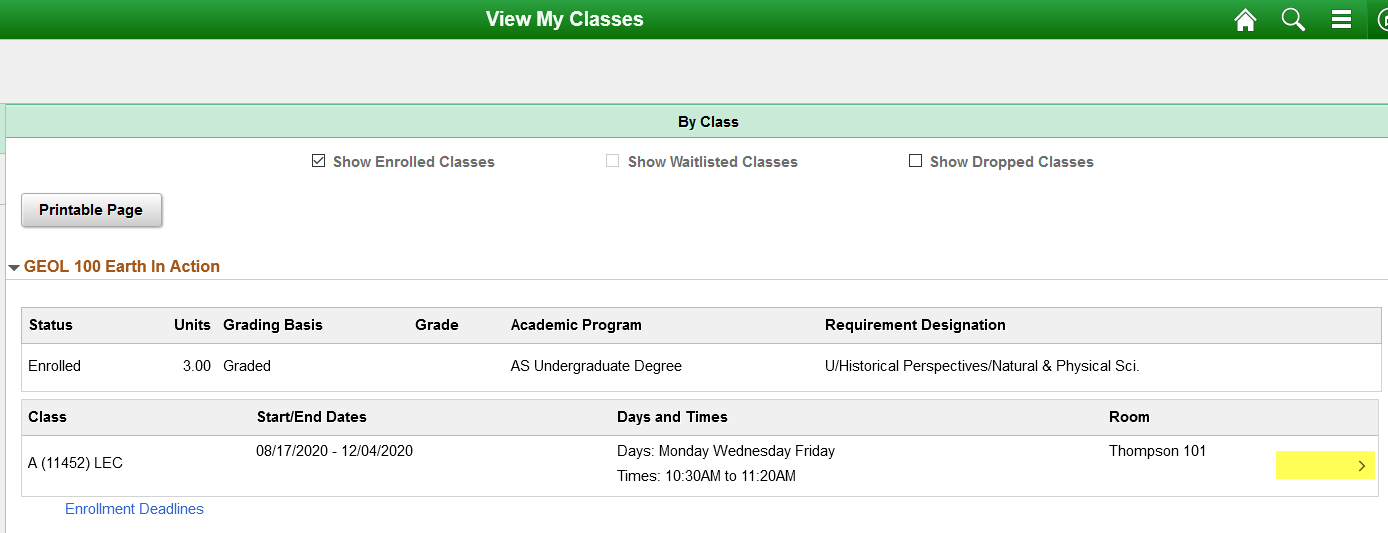
--Class Details tab displays Instruction Mode
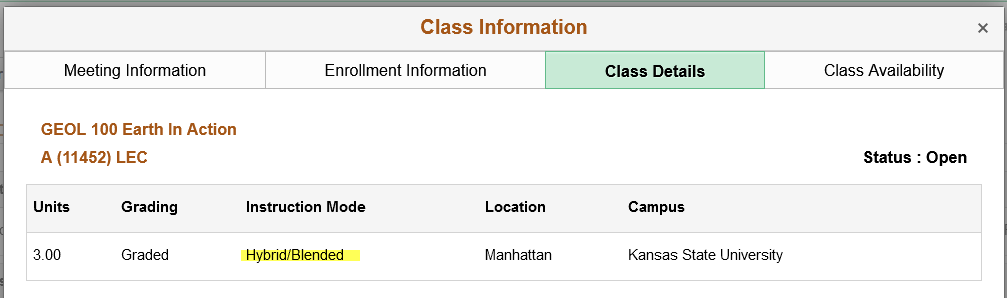
--Click Enrollment Information tab to see modality information