SafeRide operated by Lyft
Free and discounted late-night rides for K-State students!

SafeRide operated by Lyft provides all students on the Manhattan campus free or discounted late-night rides within the city limits during the eligible windows utilizing the Lyft app.
Rides must meet the following requirements in order to have the discount applied:
- Thursday through Saturday nights between 10pm-3am
- Start AND end within the Manhattan city limits
- Standard Lyft rides only
All students currently enrolled in at least three credit hours on the Manhattan campus will be auto enrolled into the program. Check your K-State email for an invitation from Lyft Business and follow the steps to create your account.
If you have not received an invitation, please email saferide@ksu.edu.
Check your K-State email for an invitation from Lyft Business and follow the steps to create your account. If you have not received an invitation, please email saferide@k-state.edu.
1) Download the Lyft app from the app store on your mobile device.
2) Create an account utilizing your cell phone number and @k-state.edu email address.
Already have the app or an account? Open the app, click View Profile, select Account Settings, and change your email to be your @k-state.edu email address.
3) Verify your email
Lyft will send your @k-state.edu email address an email.
Open the email and click the Verify button.
The app will re-open and ask you to enter your phone number.
You will receive a text message with a code, enter the code into the Lyft app when prompted and click "Yes" when it asks to verify your identity.
4) Accept the invitation
You will receive an email from no-reply@business.lyftmail.com
Click the "Accept Invite" button in the email you received. It will open a browser window and another "Accept" button - click it!
Rides must start AND end within the designated service area. The current service area is defined by the Manhattan city limit boundaries as seen here.
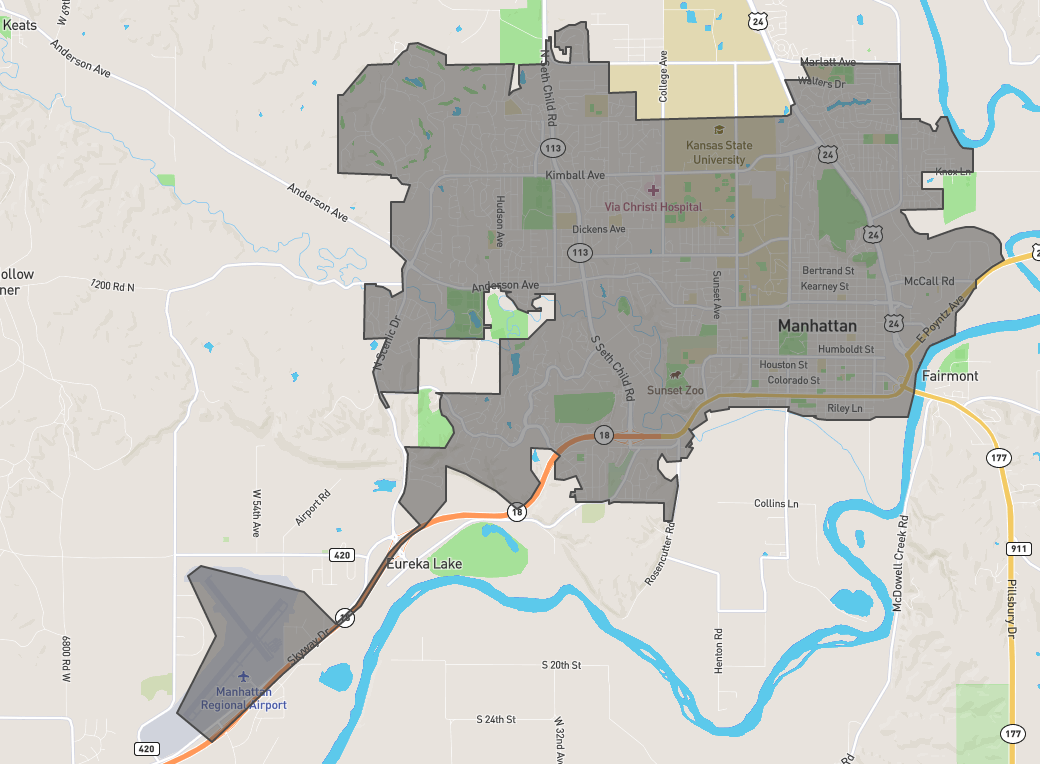
- Verify your ride by making sure the license plate number, driver information, and car make and model match what you see in the app.
- Share your location and route with a friend or loved one from within the Lyft app so they can follow your ride in real time.
- Follow the Lyft vehicle on GPS via the app.
- Ask the driver to say who they are picking up. "What's My Name?"
- Learn more about how to ride smart with Lyft.
Sign the SafeRide Pledge today!
SafeRide is a program funded by students for students through the Student Services Fee. For more information or assistance, please contact Student Programs and Involvement at saferide@k-state.edu.
