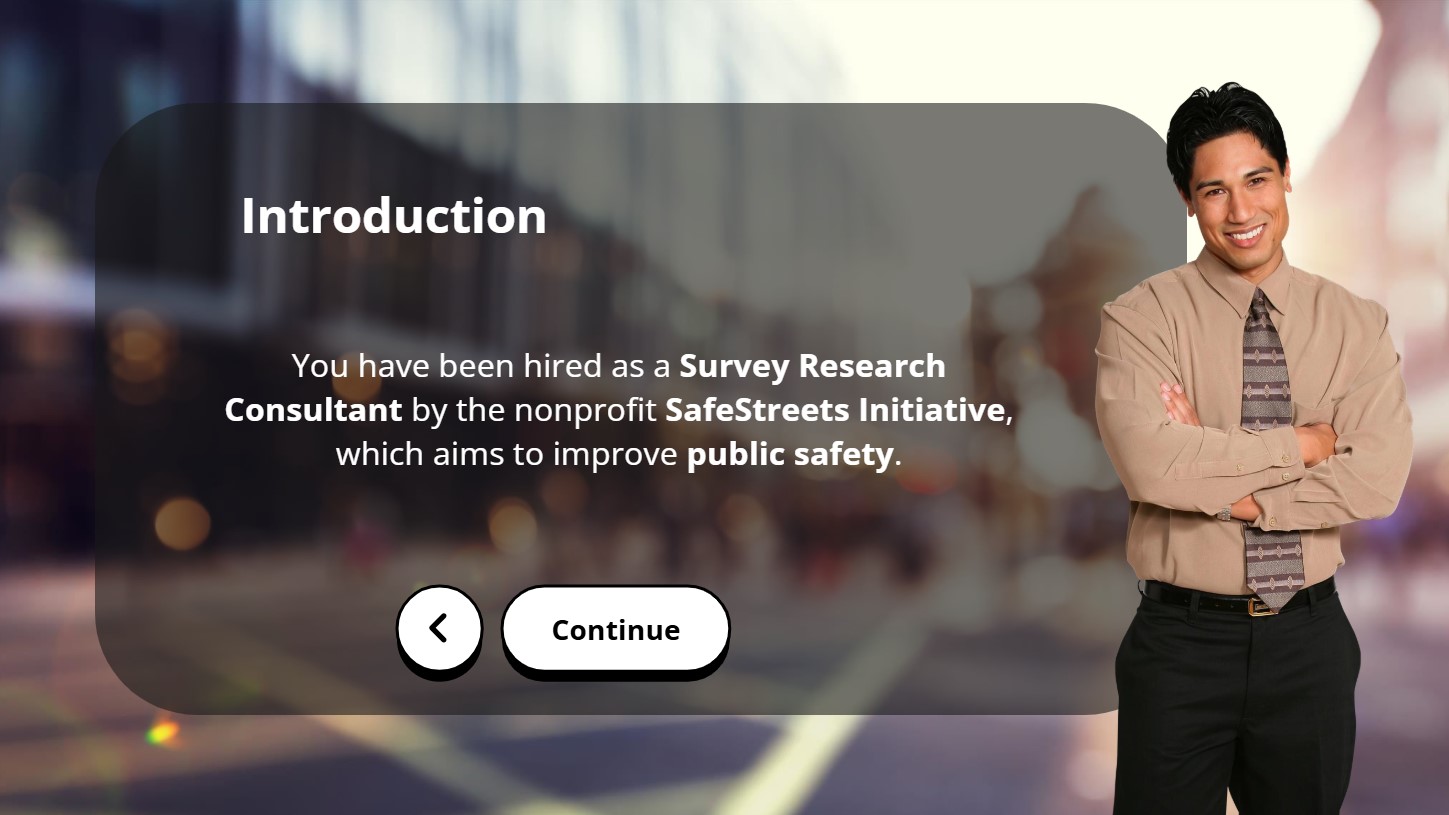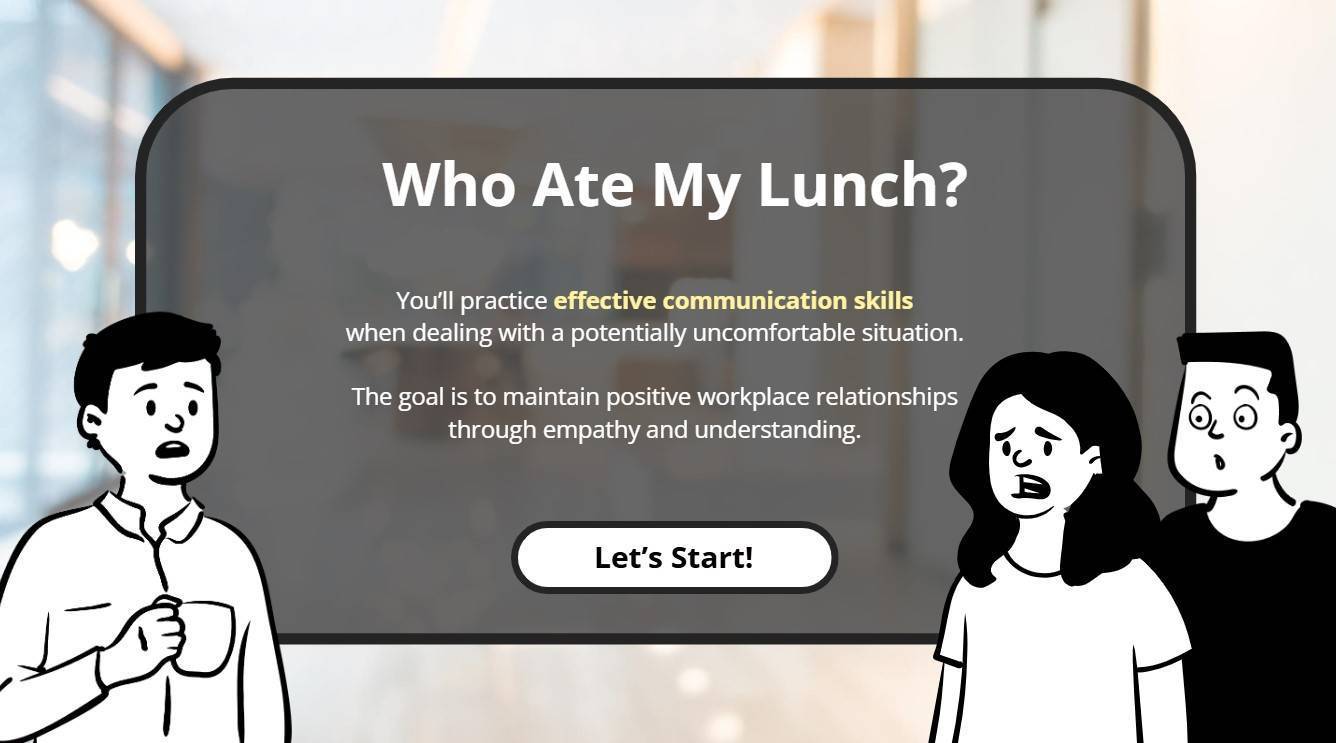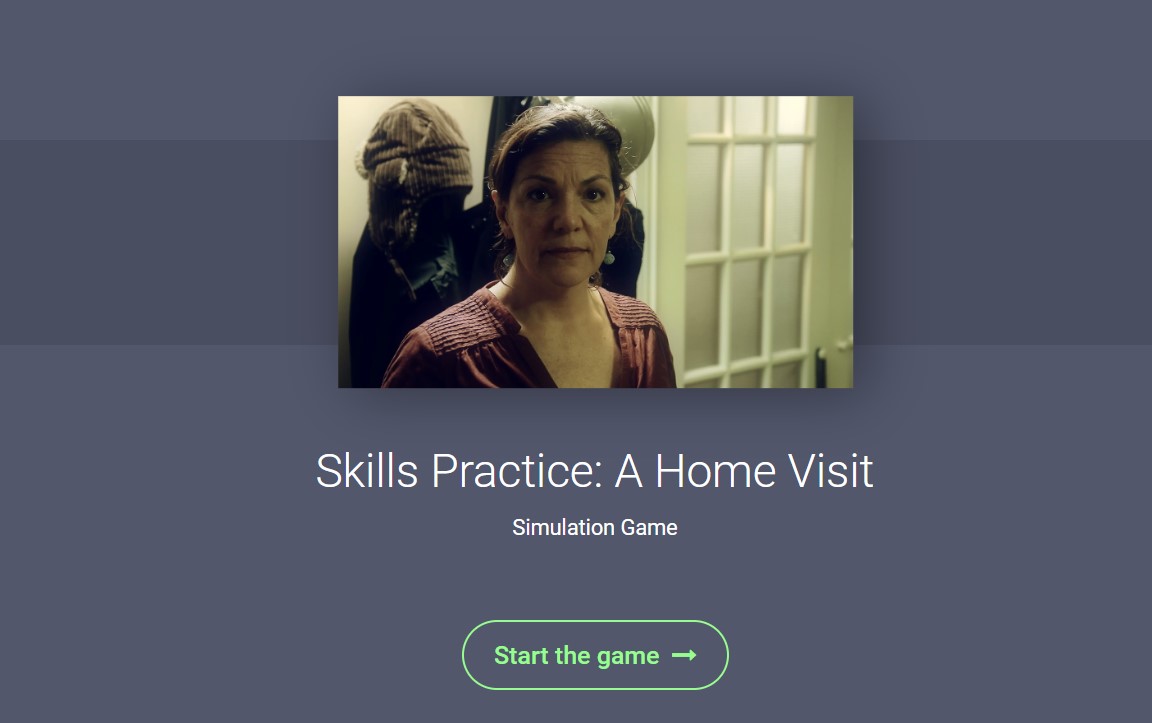Interactive Activity Design
Want to boost student engagement and performance in your online course? Have great activity ideas but aren't sure how to bring them to life? We're here to help!
The Instructional Design team at K-State can help you transform your course content into dynamic, interactive learning experiences. Whether you're working with lecture videos, readings, labs, or assessments, we can help you turn them into engaging activities. We partner with you to identify opportunities for interactivity and handle the technical and design work.
Our team has licenses for the authoring tools listed below, and no prior design experience is needed—just your subject matter expertise and a willingness to explore! Contact idteam@ksu.edu with any questions or collaboration requests.
- Interactive videos with knowledge check quizzes, buttons, text, and hotspots
- Scenario-based activities with real-world challenges
- Interactive Course Presentation
- 360 virtual activity with quizzes, text overlays, and clickable media
- Branching simulations
- Interactive timeline of events with multimedia
- See more examples:
Why Go Interactive?
Online interactive activities significantly boost deeper learning and learner satisfaction (Sharmin, Pandya, Stevenson, & Chow, 2024), with studies showing notable improvements in post-test scores for students using these activities (Ki, 2025). This increased engagement directly correlates with better academic performance—the more time students spend on interactive elements, the higher their scores (Haerawan, Cale, & Barroso, 2024). Interactive activities can:
- Promote active learning by requiring students to click, drag, and make decisions
- Provide immediate feedback that helps students learn from mistakes in real-time
- Increase retention by creating memorable, hands-on experiences
- Build confidence through practice in a low-stakes environment
Interactive Videos with Hotspots
Turn passive lecture videos into active learning experiences. We can help you embed knowledge check quizzes and interactive hotspots that allow students to access additional information, definitions, or related resources—enabling them to explore complex concepts at their own pace.
Created by Dr. Kayli Johnson from the University of British Columbia (CC BY 4.0). Dr. Johnson received an international award for this work.
Scenario-Based Activities
Provide students with realistic scenarios that challenge them to practice decision-making and problem-solving skills. These scenario-based activities allow learners to apply theoretical knowledge in practical contexts, enhancing the transferability of what they’ve learned.
The activity above was collaboratively developed with the ID team for graduate-level credit courses at K-State, taught by Dr. Farhan Sadique (sadique@ksu.edu).
Interactive Course Presentation
Instead of simply sharing PowerPoint files, you have the option to add interactive elements that allow students to check their understanding as they review the presentation. In addition to text-based content, you can enhance your slides with features like knowledge check quizzes and other engaging activities.
360° Virtual Activity
A 360° virtual tour activity allows students to explore immersive, panoramic environments, such as labs, historical sites, or field locations, from their devices. This interactive format enhances learning by providing context-rich, visual experiences. Students can navigate a virtual space by clicking on hotspots to access more information, watch embedded videos, or complete quizzes to progress.
Activity source: 3DVista – eLearning & Gamification.
Branched Simulation Activity
A Branched Simulation Activity is an interactive learning experience where students make decisions that lead them down different paths or outcomes, simulating real-life scenarios. Each choice a learner makes branches the story or situation in a new direction, helping them see the consequences of their actions in a safe, controlled environment.
Developed by professors from Ryerson University Daphne Cockwell School of Nursing Centennial College & George Brown College Sally Horsfall Eaton School of Nursing located in Toronto, Canada.
Interactive Timeline
An Interactive Timeline Activity allows learners to explore chronological events, processes, or milestones in an engaging, visual format. Students can click through time points to reveal additional information.
See More Examples
Our Instructional Design team holds licenses for all the authoring tools that are used on this page, so you can create activities at no cost when you collaborate with us. For tools outside of this list, we'll help you identify the optimal tools tailored to your course needs. Beyond the examples we've introduced, there are many other interactive activities we can help you create! Feel free to explore other examples:
We can also connect you with the Sunderland Foundation Innovation Lab at K-State to explore innovative technologies like 3D printers, the Immersive Studio, 360° camera devices, and more!
References
Haerawan, H., Cale, W., & Barroso, U. (2024). The Effectiveness of Interactive Videos in Increasing Student Engagement in Online Learning. Journal of Computer Science Advancements, 2(5), 244–258. https://doi.org/10.70177/jsca.v2i5.1322
Ki, Y. P. (2025). Enhancing Student Engagement and Learning Outcomes in Higher Education Using H5P Interactive Learning Tools: A Systematic Literature Review. International Journal of Modern Education, 7(24), 969–990. https://doi.org/10.35631/ijmoe.724069
Sharmin, N., Pandya, J., Stevenson, T. R., & Chow, A. K. (2024). Interactive H5P content for increased student engagement in a dental hygiene program. Canadian journal of dental hygiene : CJDH = Journal canadien de l'hygiene dentaire : JCHD, 58(2), 88–97. https://doi.org/10.35631/ijmoe.724069