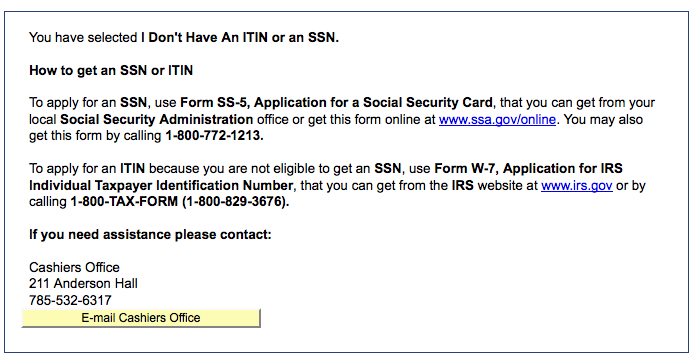Provide ITIN or SSN Number
K-State needs your ITIN or SSN number to report annual qualified educational expenses to the U.S. Internal Revenue Service. For more information visit the University Cashier's Office Tax Info web page.
To provide your ITIN or SSN number follow these steps:
- Log into KSIS with your eID and password.
- On the left navigation menu select: Self Service > Campus Personal Information > Enter ITIN or SSN Number
- See separate steps for Domestic and International students below.
Domestic Students (click to expand)
- If your SSN is already in KSIS the last 4 digits will be displayed. If this is not correct, notify the Registrar's Office.
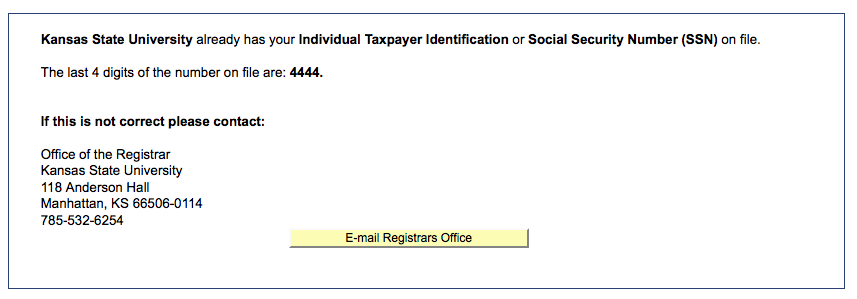
- If your SSN is not in KSIS enter the number in the fields provided, check the "I confirm" statement, then click Submit.
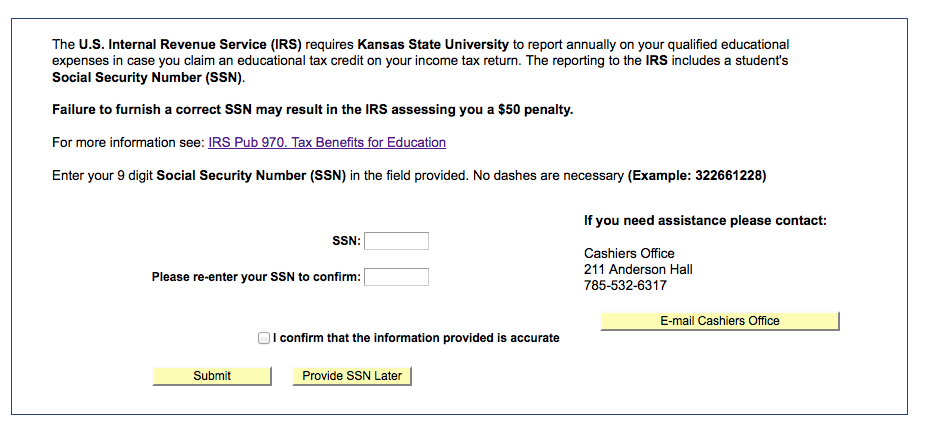
- After your SSN is submitted the confirmation statement appears:
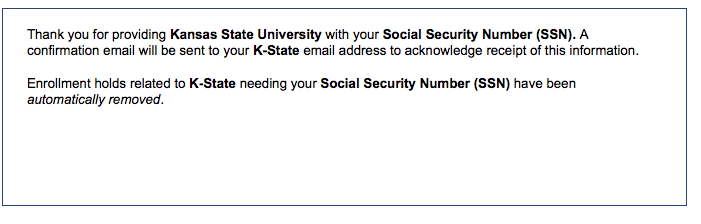
- If you are unable to provide your SSN at this time, click Provide SSN Later and the following confirmation statement appears:
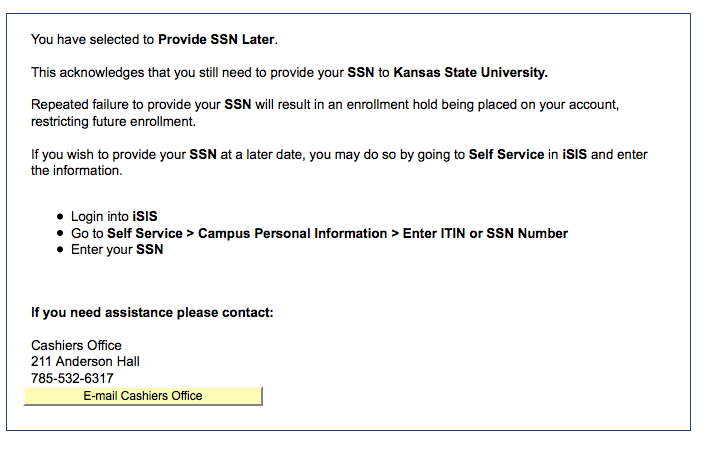
Note: If you do not provide your SSN within two weeks of notification an enrollment hold is placed on your account.
International Students (click to expand)
- If your ITIN or SSN number is already in KSIS the last 4 digits will be displayed. If this is not correct, contact the Registrar's office.
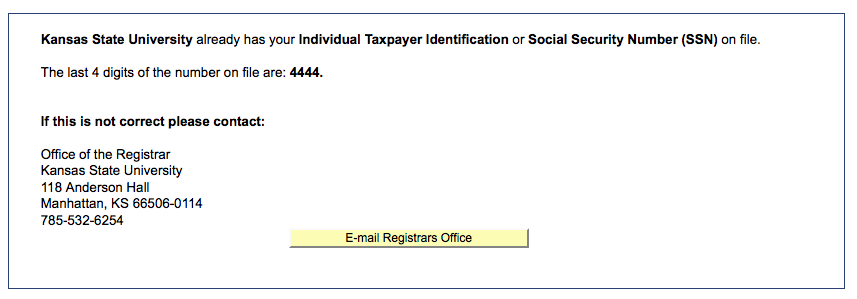
- If your ITIN or SSN is not in KSIS indicate which one you are providing, enter the number in the fields provided, click the "I confirm" statement, then Submit.
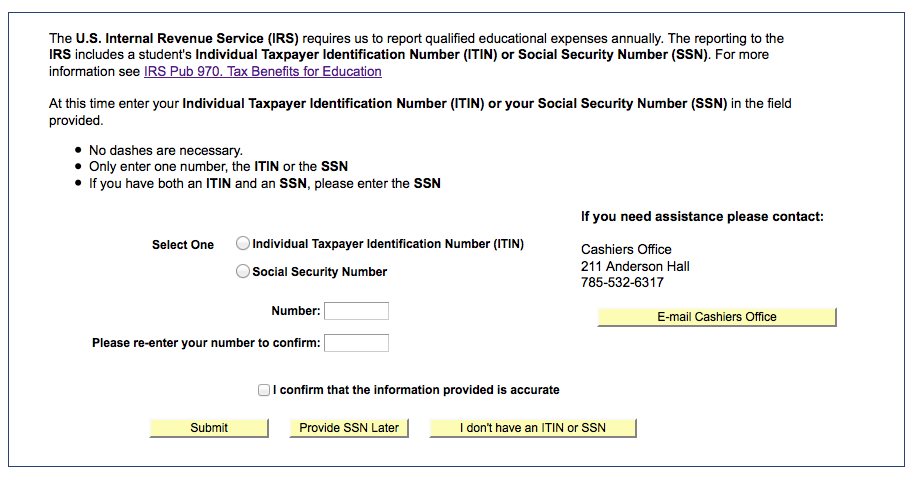
- After your SSN or ITIN number is submitted, the following confirmation statement appears:
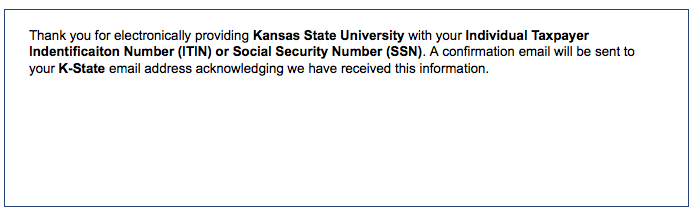
- If you are unable to provide your ITIN or SSN at this time, select Provide a ITIN or SSN Later and the following confirmation statement appears:
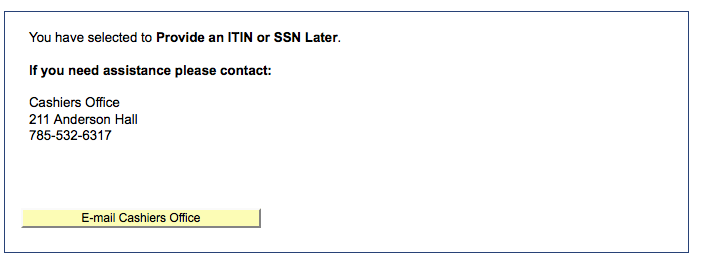
- If you do not have an ITIN or SSN number, select I don't have an ITIN or SSN number and the following confirmation statement appears: