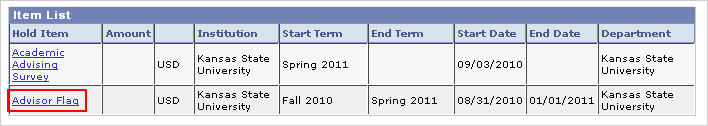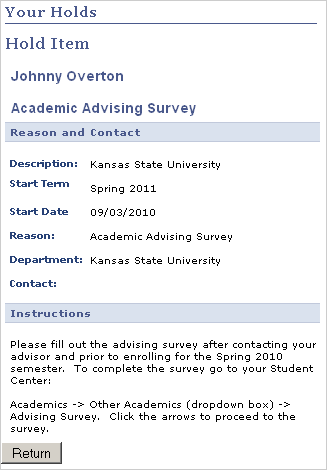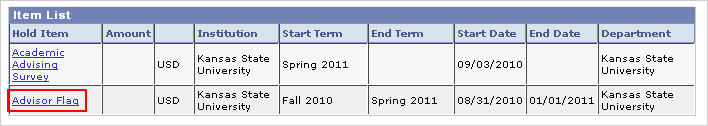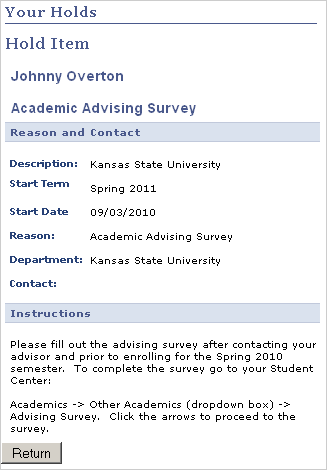Step by Step Instructions for Viewing Hold Details in KSIS
- From the KSIS Home Page, to the right, in the KSIS Links box, click View My Holds.

- In the Item List, click the name of a hold to view the details for that hold.
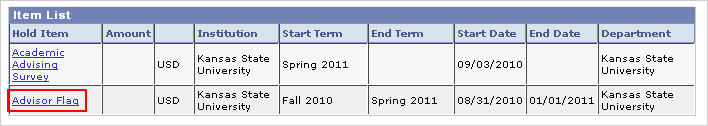
- The instructions indicate what needs to happen to have the hold removed.
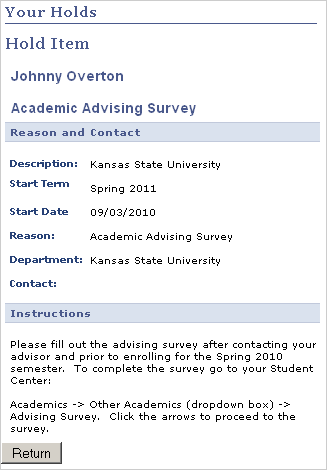
- Click Return to go back to your list of holds.
Updated: 3/18/25