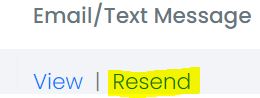Background Check Requests: GRA/GTA/GA/Staff Assistant Roles
- If this is your first time requesting a background check, you will need to complete THIS FORM to request access to Risk Mitigation. You will receive an email confirmation of your request from kstatecareers@ksu.edu and then a second email containing your log in credentials within one business day from ben@riskmitigation.us.
- Log in using your user credentials at: https://riskmitigation.us/
- NOTE: Bookmark this page and save your login credentials for future use.
- Select “Generate E-mail/Text”
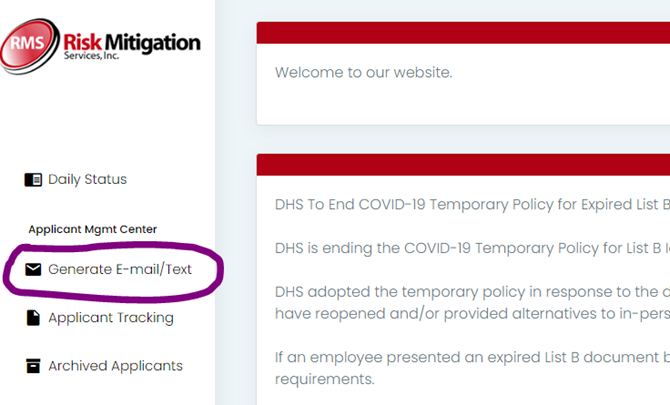
- Complete the “General Information” section as follows:
- Enter candidate first and last name
- Enter candidate email
- Enter your name/email for recruiter information
- Select the “CC” option if you want to receive a copy
- Select “K28|GRA-GTA-GA-StaffAssistant” from the “Order Type” drop down
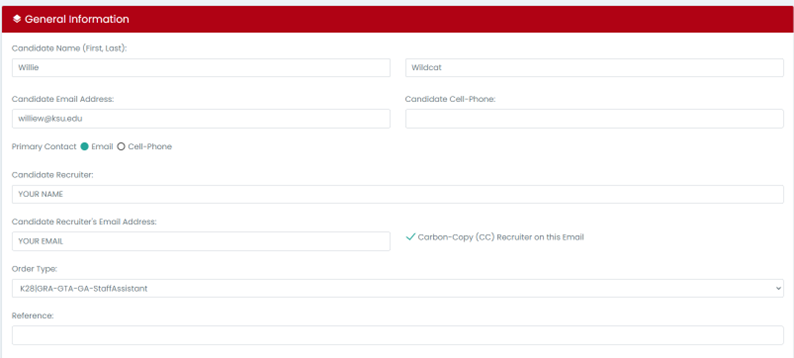
- The “Email/Text” section is what will go to the candidate. Do not alter this section.
- Scroll to the bottom of the screen and click “Submit”. You will receive a confirmation of your submitted request from info@riskmitigation.us.
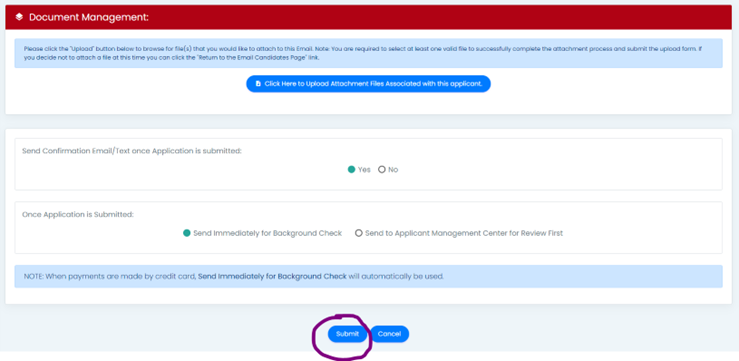
- The candidate will receive an email from Risk Mitigation (email address: backgroundchecks@securescreening.info) with the subject “Authorization to Conduct a Background Check for Kansas State University”.
- We suggest reaching out to alert the candidate to watch for this email and to check their SPAM.
- You can check to verify if a candidate has responded to the background check request by checking the color of their row in Risk Mitigation. A white row means they have not opened the email. Yellow means they have opened the email but not authorized us to run the background check. Blue means they have authorized us to run their background check and it is processing. The Legend, shown below, can be found at the bottom of the Applicant Tracking page in Risk Mitigation, below the names you have submitted.
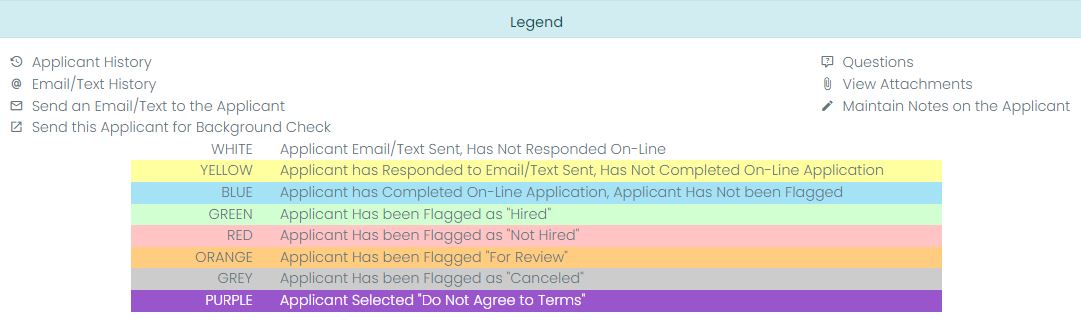
- Risk Mitigation will automatically send a reminder to the candidate two days after the initial request and again five days after the initial request if they do not respond to the request for authorization. (Please note, these emails are automatically sent and do not show on the Email/Text History page.)
- You can also manually send a reminder email to the candidate. To do this, simply look up the candidate's name. Go to the Details Column and look for the '@' symbol.
- Risk Mitigation will automatically send a reminder to the candidate two days after the initial request and again five days after the initial request if they do not respond to the request for authorization. (Please note, these emails are automatically sent and do not show on the Email/Text History page.)
- Click it and you will see the initial date the email was sent (remember, the automatic reminders two and five days after the initial request are not shown here). Click 'Resend' on the right side of the screen and you will then be prompted to confirm.
- Click the red button labeled 'Resend Email' that populates and you will get a confirmation window it has been sent.
- In the rare case where a candidate does not receive the authorization, you may share this link with them directly: https://t.secure-screening.net/y/r8Y6SkE. Please only share this if a candidate cannot access the email sent by Risk Mitigation directly.
- You will receive a notification when the applicant has submitted their authorization for the BG check from kstatecareers@ksu.edu. Nothing further needs to be done at this time.
- Once the BG check is complete and CLEAR – you will receive the notification below from info@riskmitigation.us to attach with the new hire paperwork for HR, and the new employee may begin work if all other documents are in place.
- In the case that a candidate is NOT cleared or there are further questions, Talent Acquisition will notify you directly.
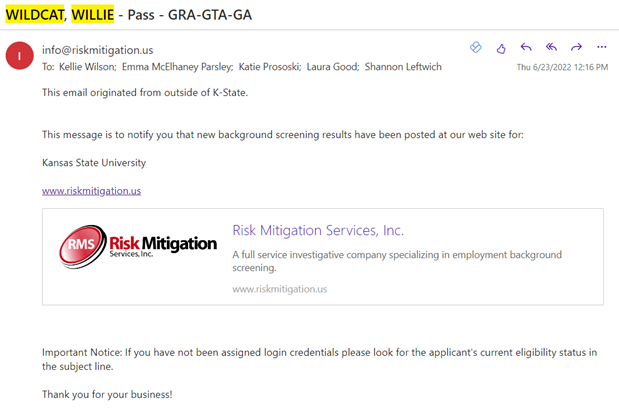
Reach out to your Talent Acquisition Partner with any questions.