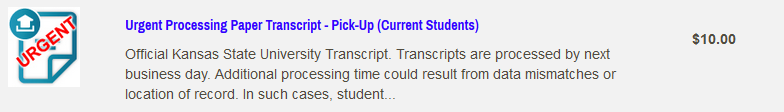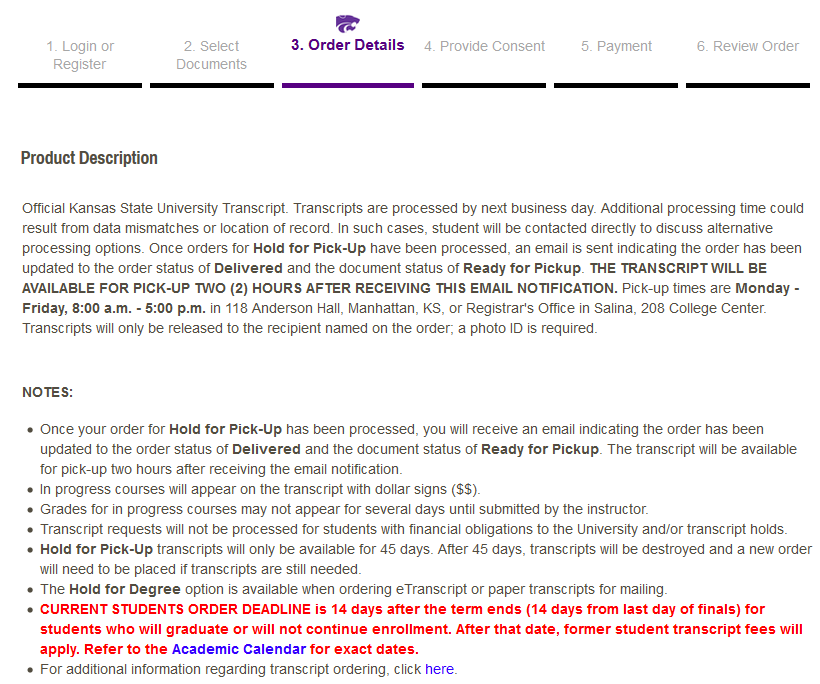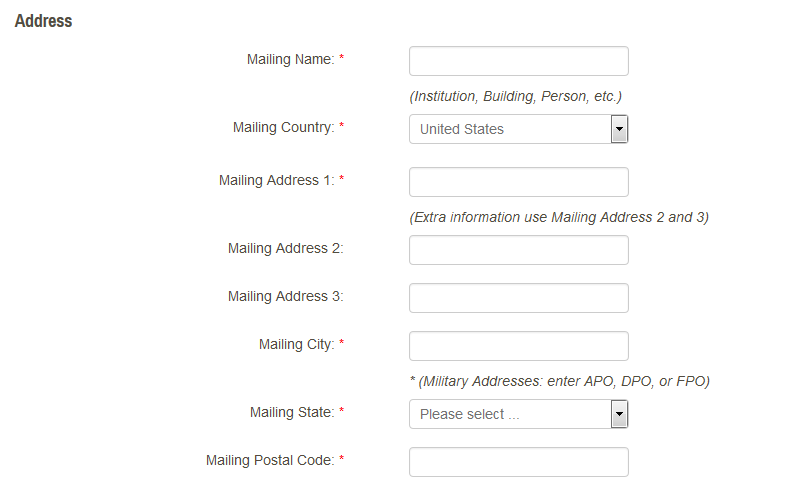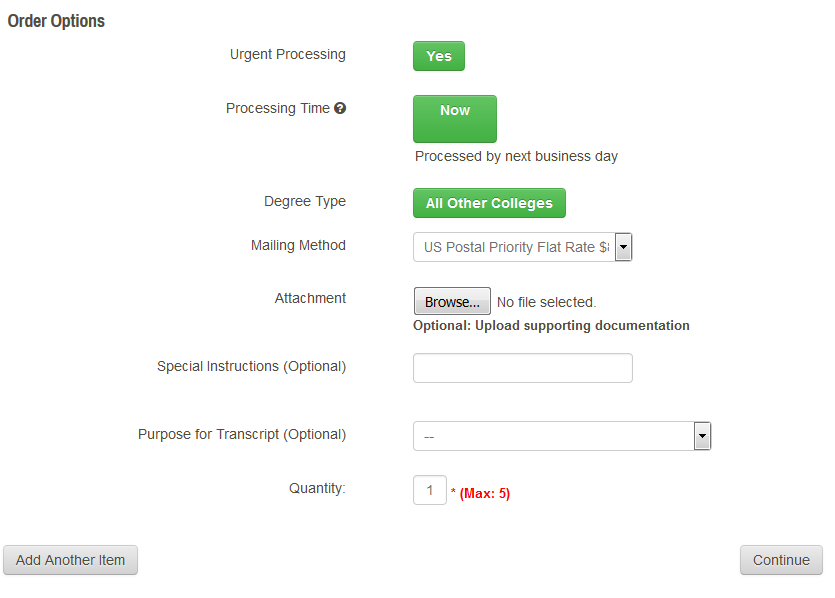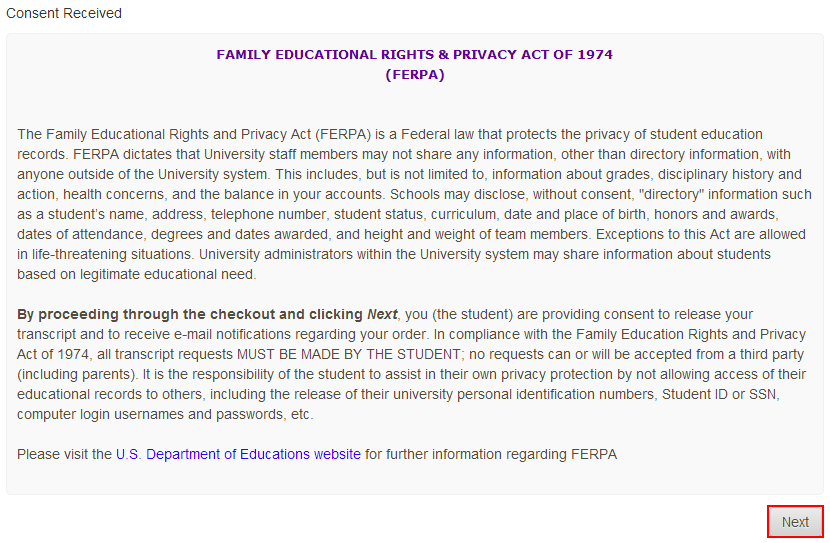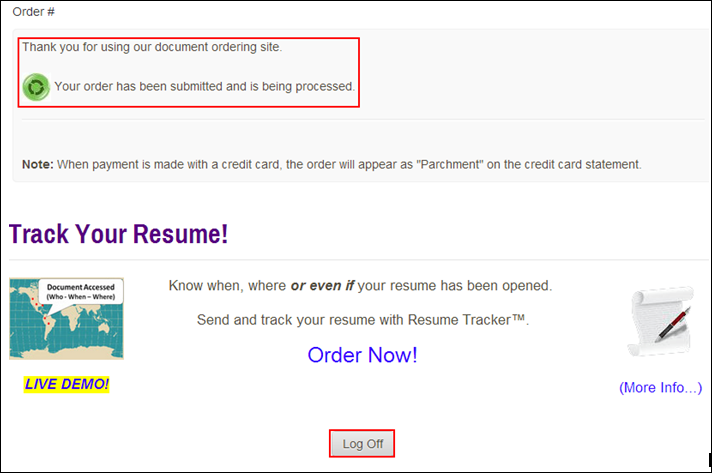Order Urgent Processing (UP) Paper Transcripts for Priority Mail Delivery - Current Student
- From the KSIS Home Page, to the right, in the KSIS Links box, click Student Center.
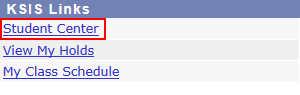
- On the left, open the Other Academic... list box next to this week's schedule and click Order a Transcript.
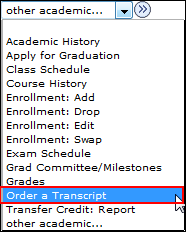
- Click the Go button.
 This takes you to the transcript landing page in KSIS. Click Click here to order a transcript.
This takes you to the transcript landing page in KSIS. Click Click here to order a transcript.
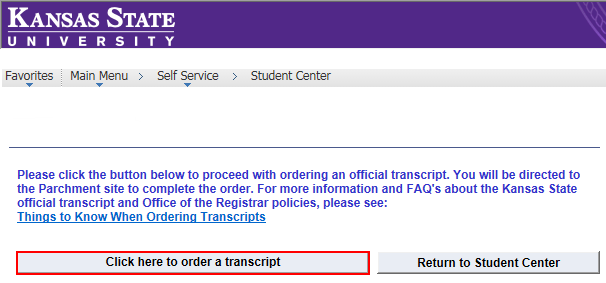
Note: This takes you to a separate website to complete the transcript order. If the transcript ordering window does not appear, you may have a pop-up blocker enabled. Click HERE for steps on disabling common pop-up blockers.
- If this is your first time ordering, verify all contact and address information. Click Submit.
Note: The information presented here comes from within KSIS. Incorrect information at this location indicates the information in KSIS is also incorrect. You must go into KSIS to correct address information. You must contact the Office of the Registrar to change name information. Changing contact and address information on this transcript portal does NOT change the information in KSIS.
- Read the information regarding the transcript ordering process. Click
 .
.
- From the list of Official Transcripts, select Urgent Processing Paper Transcript (Current Students).
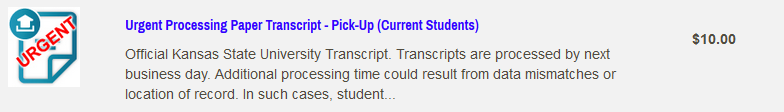
The product information page will pop up.
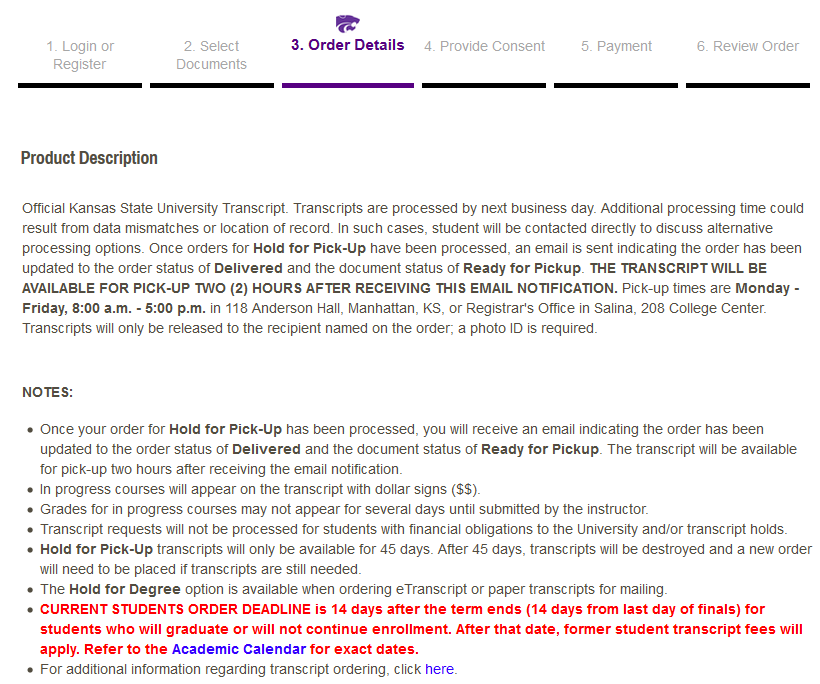
- The Urgent Processing Paper Transcript (Current Students) order form will appear. Enter the recipient's (Mailing) name and address. Mandatory items are marked with a red *.
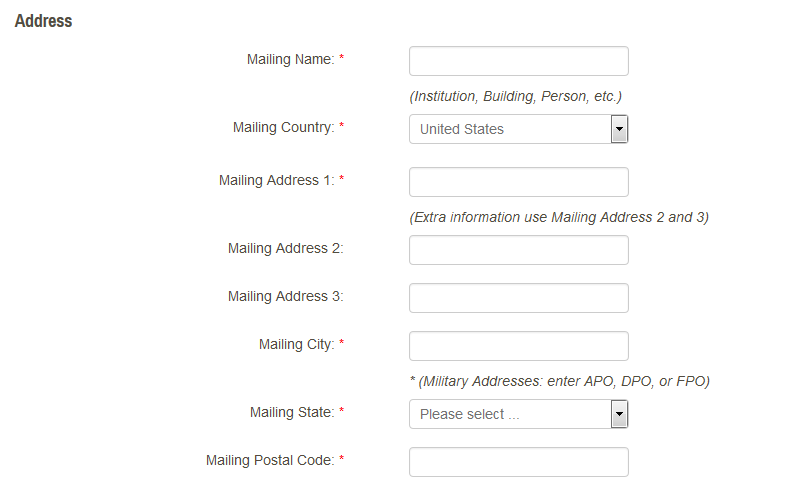
- Select the desired Order Options.
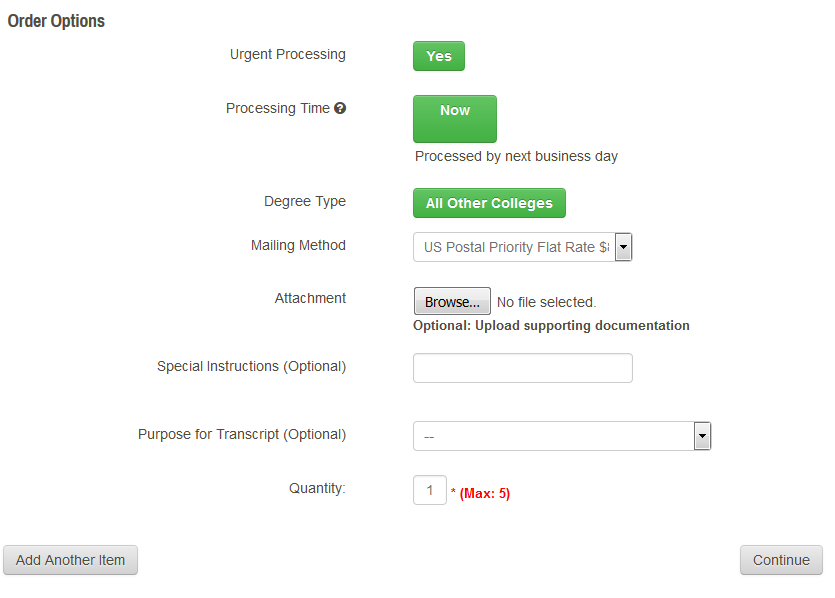
NOTE: Default order options include:- Urgent Processing is set to Yes.
- Processing Time is set to Now.
- Degree Type is set to All Other Colleges. Degree type for this ordering option does not impact the processing.
- Select the Mailing Method, US Postal Priority $8.00 or Priority Mail International $30.00, from the drop down box.
NOTE: Some Mailing Method options will incur additional costs. (i.e. Priority and FedEx).
- If you have attachments, upload in the Attachment Field. (How to add an attachment to a transcript)
- Enter special instructions you might have in the Special Instructions Field; i.e. recipient phone number for priority mail.
- Enter the quantity of transcripts to send to this recipient.
- Click Continue.
- Verify the charges and the recipient information are correct. Click Checkout.
- Read about your FERPA rights. Click Next.
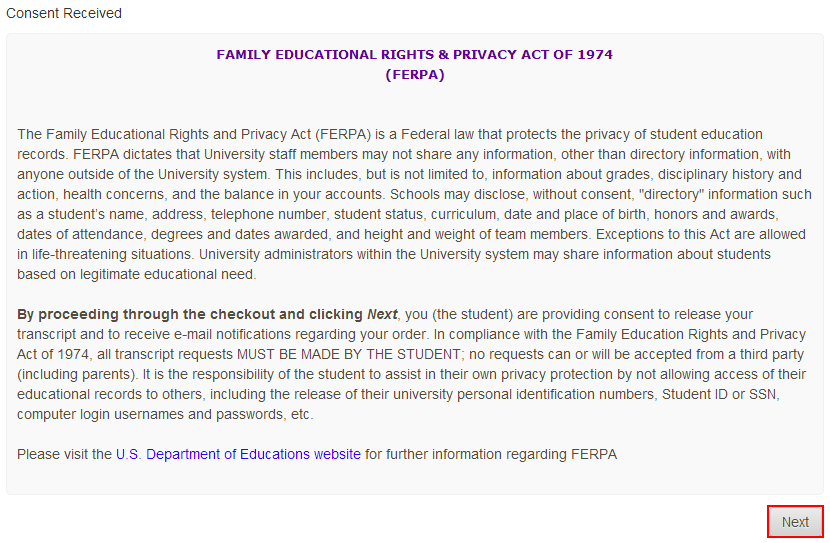
- Verify the payment and billing information. Click Next.
- Re-verify all billing, recipient, and charge information. Click Confirm.
- Enter your credit card information and click only once. Processing the credit card information can take several minutes.
- The confirmation page appears displaying your order number. You can order more transcripts if needed. Click Log Off if you are done.
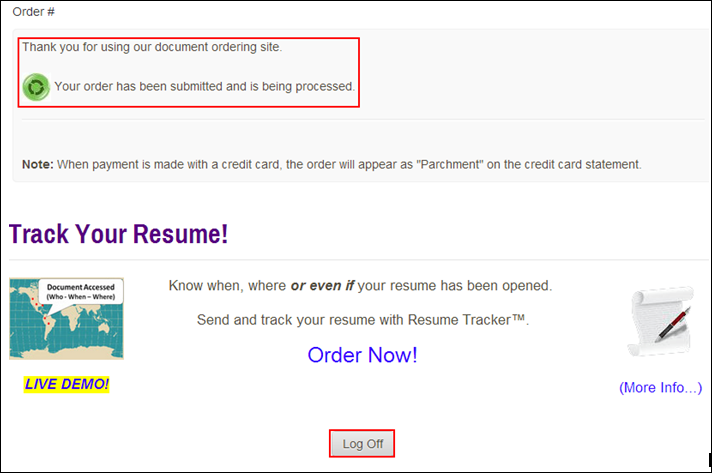
- You will receive an email confirmation of your order.
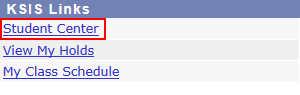
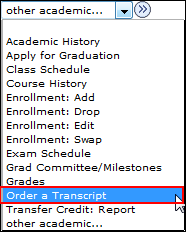
 This takes you to the transcript landing page in KSIS. Click Click here to order a transcript.
This takes you to the transcript landing page in KSIS. Click Click here to order a transcript.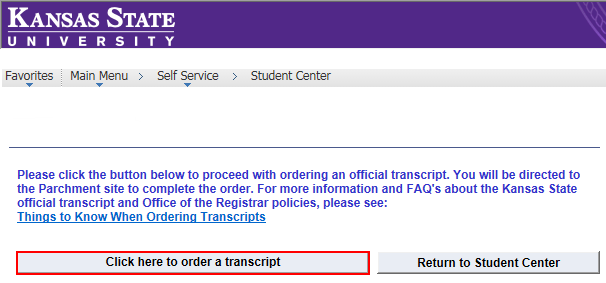
 .
.