Wait List a Class
To add yourself to a wait list for a class, you must first add the class using the normal enrollment process. Follow the steps below to find a class and place yourself on the wait list if the class is full.
- From the KSIS Home Page, in the KSIS Links box, click Student Center.
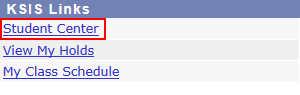
- In the Academics box, click Enroll.
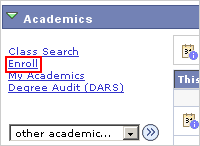
- Select the term in which to enroll and then click Continue.
- Enter the class number for the appropriate class or click Search to find the class.
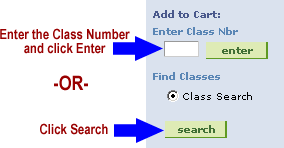
- Once the class is found, click Wait list if class is full if no seats are left and you need to be on the wait list for the class.
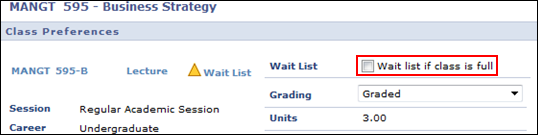
Click Next.
Repeat the above step for all classes.
Click Proceed to Step 2 of 3.
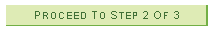
Confirm the class selections and then click Finish Enrolling.

You will be informed of which enrollments were successful and which enrollments failed and any reasons for the failure of the enrollments.
