Enrollment Requisites Overview
Introduction
Enrollment Requisites are conditions that must be met in order for a student to be eligible to enroll in a specific class section. In KSIS, Enrollment Requisites are handled by Enrollment Requirement Groups,Enrollment Requirements, and Class Lists.
Useful Terms
| Academic Group | The academic college associated with a particular Program, Course, or other Academic element. |
| Academic Plan | A course of study leading to a formal award given by an institution, such as a degree, diploma or certificate, such as Bachelor of Arts degree. |
| Academic Program | The academic entity to which the student applies and which oversees the degree progress of a particular Academic Plan. |
| Catalog Number (Nbr) | The numeric portion of the K-State assigned course catalog number. |
| Class | An individual occurrence of a course during a given academic term. |
| Course | Academic instruction offered as part of the K-State curriculum. |
| Effective Date | The date on which a row becomes effective or the date that an action begins. |
| Subject Area | The department code for the department offering a given course. |
| Unit | Credit hours. |
Enrollment Requirement Groups
Enrollment Requirement Groups are collections of simple requirements grouped together to make a collective requisite for enrolling into a class. Variables for evaluation available in Enrollment Requirement Groups include: course credit, GPA, Academic Level (freshman, sophomore, etc.), Academic Plan (major), inclusion in defined student groups, etc.
The vast majority of enrollment requisites should be handled by Enrollment Requirement Groups. The following pages include screenshots of the various pages from the Enrollment Requirement Group component. (In KSIS, a “component” is a view of a table or functionality, a “page” is a subset of a component, typically organized around organized groupings of related data).
Course Requisites Page
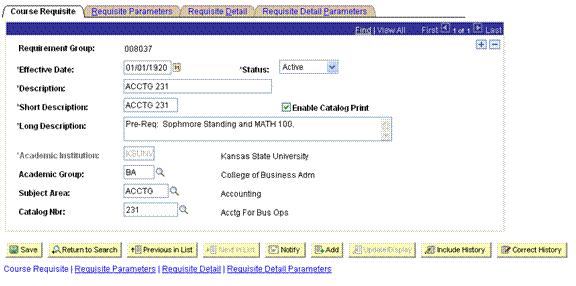
This page is used to describe the course requisite group and to define where the group will be used. In the above example, we have begun working with the pre-requisites for ACCTG 231.
The Effective Date value allows for changes in the enrollment requirement group over time while maintaining a history of those requirements. The system will utilize the appropriate requirement group based on this date. For legacy conversion, we are using dates of January 1, 1920 for all course-related effective dates (01/01/1920).
The Status field indicates whether or not the requirement group should be evaluated during enrollment. Possible values are: Active or Inactive.
For the Description and the Short Description fields we are using the full catalog number. This is intended to make it easier to find the desired requirement group when associating the group with a course.
The Long Description field is taken from the course catalog. For standardization, the Long Description should begin with Pre-Req: for all course pre-requisites and Co-Req: for all course co-requisites. The Long Description appears in the online Course Catalog, Class Schedule descriptions (if the Enable Catalog Print box is checked), and in enrollment screens for the student.
The Academic Group, Subject Area, and Catalog Nbr fields hold no functionality, but will be used for designating to which course the requirement group is designed (Subject Area and Catalog Nbr) and by whom it will be maintained (Academic Group).
Requisite Parameters Page
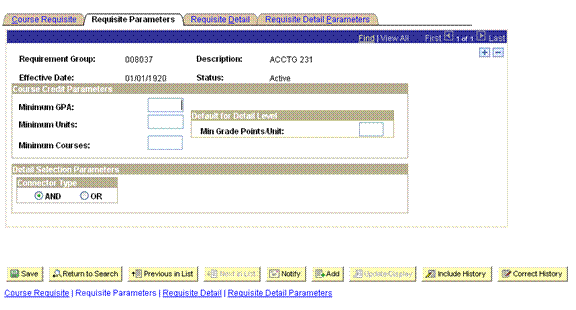
This page may be used to supply general parameters for course requisites. This page will be used very little in the determination of course requirements groups. You may set global values for GPA, minimum units, and minimum courses. For example, if the requirement stated that a minimum GPA of 3.0 over a series of courses was required, then 3.0 would be entered in the Minimum GPA field before moving on to the next page.
Also, you may define the default Connector Type functions here to be used on the detail pages to follow.
Requisite Detail Page
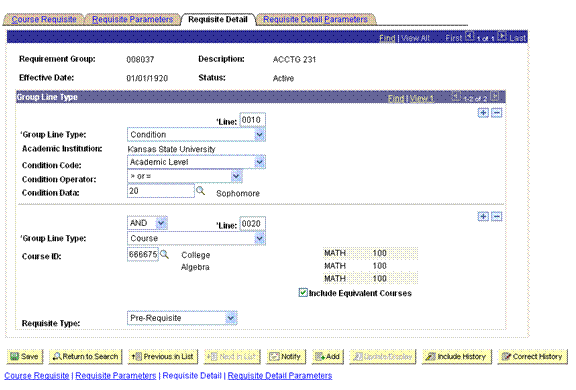
This is the page where the bulk of the logic used to verify the enrollment occurs. Primary items of interest here are:
- Line: This tells KSIS in what order to apply the specific requirement. Lower line numbers are processed first. These numbers may be changed manually, if necessary.
- Group Line Type: This indicates what type of requirement will be configured. The value here determines which other fields are available on this page. Possible values are:
- Condition (compare various data about a student with specific criteria, such as major, cumulative GPA, or academic level)
- Course (set up a course as a pre-requisite or co-requisite)
- Requirement (incorporate a more complex Enrollment Requirement defined elsewhere in the system)
- Wild Card Course (used to designate courses with common characteristics, such as all 100-level courses).
- Operator: Between the two requisite details, is a box with the AND value. This represents the operator being used for comparison in the requisite group. This value can be AND or OR.
Requisite Detail Parameters Page
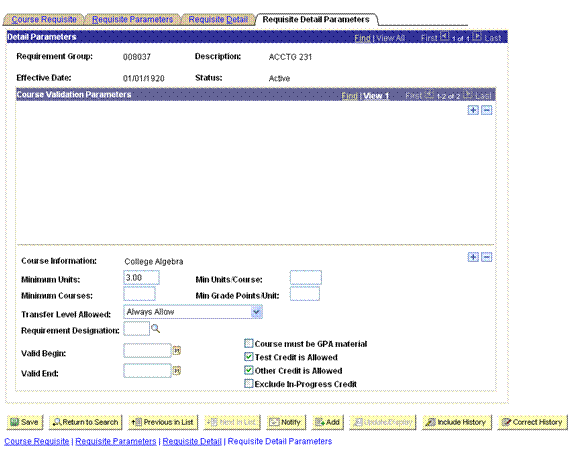
Enrollment Requirements
Enrollment Requirements are intended for more complex requisites that cannot be accomplished by using the Enrollment Requirement Groups above. If Enrollment Requirements are deemed necessary, the LASER team will work with the colleges independently to set these up.
Course Lists
Course Lists may be useful for creating a series of courses that must be met to fulfill pre-requisite or co-requisite requirements. They are especially useful for requirements that contain a long list of courses that are not easily grouped together. For example, the requisite might state that 6 units must be completed from any social science course before enrolling in the desired course. A Course List could be created for all social science courses and the appropriate Course List could then be referenced in the Enrollment Requirement Group before being attached to the course.
