Run Advising Notes Report
The Advising Notes Report provides a digest of advising notes for an individual advisee. The report is delivered in PDF format to make it easy to view, download, and print. Advisors can select a date range and type of notes they want to see on the report. An example of an Advising Notes Report is provided at the bottom of the page.
See the Guidelines for KSIS Advising Notes for guidance and best practices on drafting and managing advising notes in KSIS.
To generate an Advising Notes Report:
- Log into KSIS with your eID and password.
- In the KSIS Links, click KSU Advisor Center.
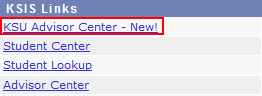
- Click the name of the advisee for which you would like to run the report.
- Click the notes tab in the top navigation bar.

- In the Advising Notes Report section, select the report options then click Submit Report. The report will be displayed in a new tab or window. Report options include:
- Insert dates in the From: and To: fields to produce a report of advising notes for a specific time period. Leaving the date fields blank will produce a report that contains all notes.
- Select Draft, Posted or Sensitive to indicate the types of notes to include in the report. Single or multiple options can be selected.

- View the report in a new tab or window. Download and print the report if desired.
Click to view a sample advising notes report
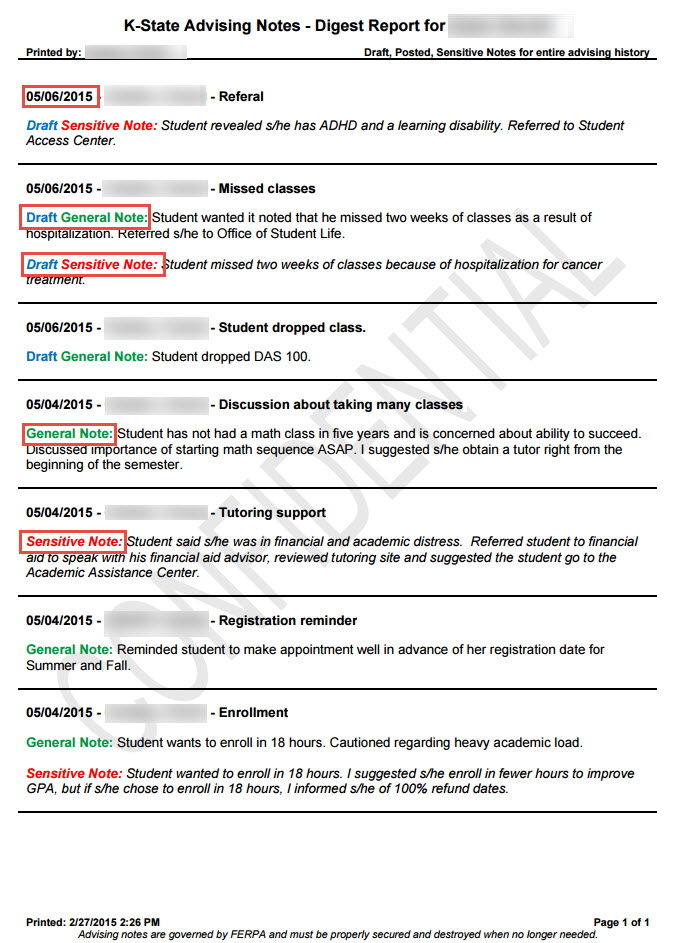
- Close the tab or window to return to the notes tab.
- Repeat as needed for each advisee.
