Modify an Existing Filter
Filters dynamically select advisees based on criteria. Filters that you create are saved in your KSIS account.
Advisors may need to update an existing filter as their advisee population changes.
To update a filter, use the following steps:
- Login to KSIS with your eID and password at https://ksis.k-state.edu.
- Select the KSU Advisor Center from the KSIS Links on the right side of the KSIS home page.
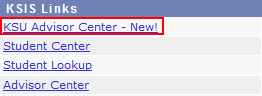
- Click
 to expand the Manage Advisee Groups & Filters area.
to expand the Manage Advisee Groups & Filters area.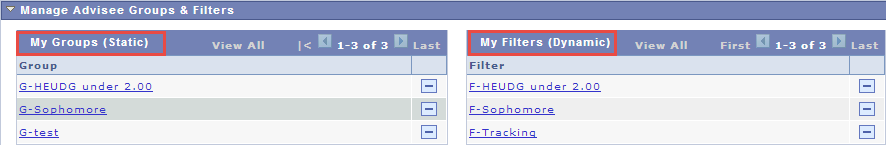
- Click the desired filter from My Filters (Dynamic) to select it. The related criteria display below:
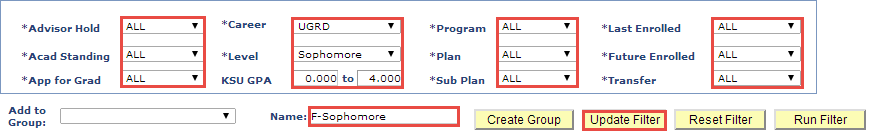
- Change Filter criteria as desired.
- Click Update Filter to save the filter with the current name.
- Click Yes to confirm the update. Next time the Filter is run, it uses the updated criteria.
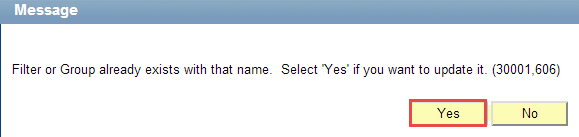
Note: If you change the criteria then click Run Filter to see how the list of advisees changes, the Update Filter button changes to Create Filter. At that point, start at step 9 of the directions for Create a Filter to finish the update.
Notes
- Filters and Groups work on the list of advisees displayed in your My Advisees grid.
- This consists of advisees assigned to you, you have added, or that are delegated to you.
- When an advisee no longer meets the Filter criteria they do not appear in the Filter or Group results.
- It is possible to select criteria that no advisee matches.
- This results in an empty My Advisees list.
- Select another filter or group to redisplay advisees.
- The ALL filter displays all your advisees.
